Site Maintenance Options
The Site Maintenance wizard is used to change various options after the site is installed or to re-apply default permissions. It is initiated by running the Configuration Manager setup program, located in the Start menu under All Programs -> Microsoft System Center 2012 -> Configuration Manager -> Configuration Manager Setup.
There are four different options available, displayed in Figure 21.15, and described in the next sections.
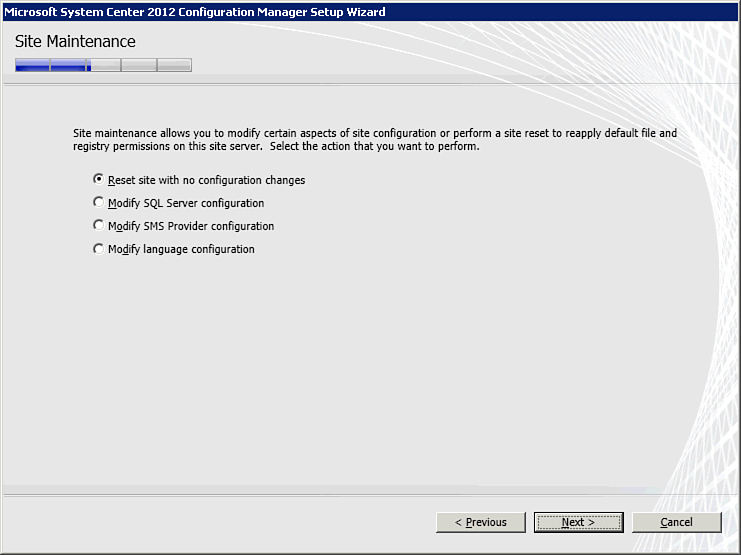
Figure 21.15. Site maintenance options.
• Reset site with no configuration changes
• Modify SQL Server configuration
• Modify SMS Provider configuration
• Modify language configuration
You can ...
Get System Center 2012 Configuration Manager Unleashed now with the O’Reilly learning platform.
O’Reilly members experience books, live events, courses curated by job role, and more from O’Reilly and nearly 200 top publishers.

