APPENDIX A
Understanding and Using Tableau Functions
Rarely does the datasource provide all of the information necessary to answer all of the questions asked. Using inputs from fields in the source data or from user-defined input entered though parameters—additional data can be added to your visualizations that enhances content. If you are accustomed to creating SQL statements in a database, the functions and syntax of Tableau's calculated values should look familiar. If you are a spreadsheet expert the syntax will be new but should not pose a significant challenge for you to learn.
Tableau's formula-editing window provides help and error-checks the syntax of the formulas you create. Even if you have no experience, with a little practice you'll find that you use some functions frequently. Tableau groups functions into nine major categories as shown in Table A-1.
TABLE A-1: Tableau function categories
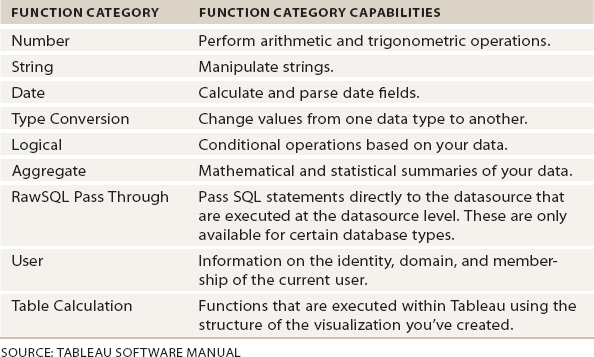
Tableau Software provides abbreviated help on every function within the formula editing window, the product manual, and the website. This appendix supplements those resources by providing:
- An alphabetically-sorted listing of every function by type
- An alphabetically-sorted list with brief function descriptions
- In-depth analysis of every function with syntax examples.
ORGANIZATION AND KEY FOR APPENDIX A
The in-depth analysis section of the Function Appendix is organized alphabetically ...
Get Tableau Your Data!: Fast and Easy Visual Analysis with Tableau Software now with the O’Reilly learning platform.
O’Reilly members experience books, live events, courses curated by job role, and more from O’Reilly and nearly 200 top publishers.

