Print Your PDFs
Earlier in this book, in Print Notes and Comments, I described the note- and comment-related print options PDFpen offers. Figure 11-3 shows all of the PDFpen options in the Print dialog.
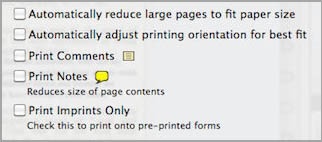
Figure 11-3. In PDFpen, choose File > Print to access these options.
Most of these require no explanation, or I’ve already described them elsewhere in the book (for example, Automatically Adjust Printing Orientation for Best Fit comes up in Rotate a Page). But Print Imprints Only deserves a little discussion to round out our look at publishing PDFs.
In Fill Out a Non-Interactive Form I described how to place text and images (such as checkmarks and signatures) ...
Get Take Control of PDFpen 5 now with the O’Reilly learning platform.
O’Reilly members experience books, live events, courses curated by job role, and more from O’Reilly and nearly 200 top publishers.

