Chapter 5
Communicating via E-mail
OS X comes with the Apple Mail application that you can use to exchange e-mail messages. After you type your account details into Mail, you can send e-mail to friends, family, colleagues, and even total strangers almost anywhere in the world.
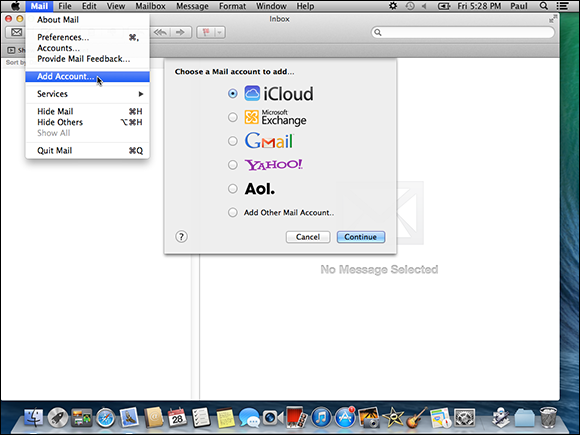
Receive and Read E-mail Messages
Create a Mailbox for Saving Messages
Add an E-mail Account
To send and receive e-mail messages, you must add your e-mail account to the Mail application. Your account is usually a POP (Post ...

