Chapter 6
Making Selections
Do you want to move, color, or transform parts of your image independently from the rest of the image? The first step is to make a selection. This chapter shows you how to use the Photoshop Elements selection tools to isolate portions of your images for editing. You can use different tools to select objects in your image or areas of similar color. You can even save your selections for loading later.
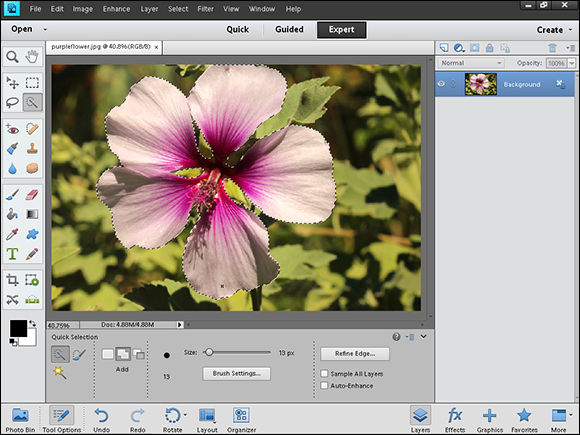
Select an Area with the Marquee
Select an Area with the Magic Wand
Select an Area with the Quick Selection Tool

