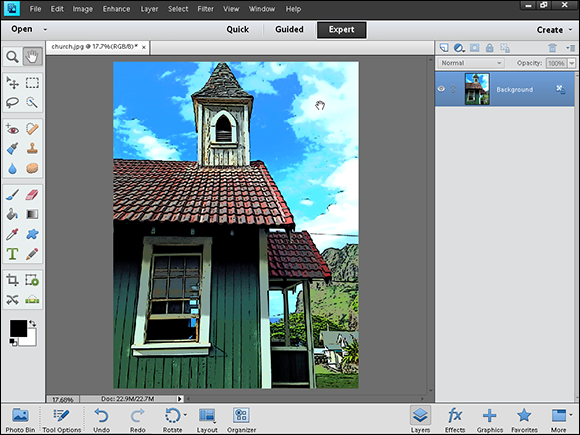Chapter 13
Applying Filters
You can use the filters in Photoshop Elements to quickly and easily apply enhancements to your image, including artistic effects, texture effects, and distortions. Filters can help you correct defects in your images or enable you to turn a photograph into something resembling an impressionist painting. This chapter highlights a few of the more than 100 filters available in Photoshop Elements. For more on all the filters, see the help documentation.