Chapter 15
Applying Styles and Effects
You can apply special effects to your images by using the built-in styles and effects in Photoshop Elements. The effects enable you to add shadows, glows, and a 3-D appearance to your art. You can also add special effects to your layers with layer styles.
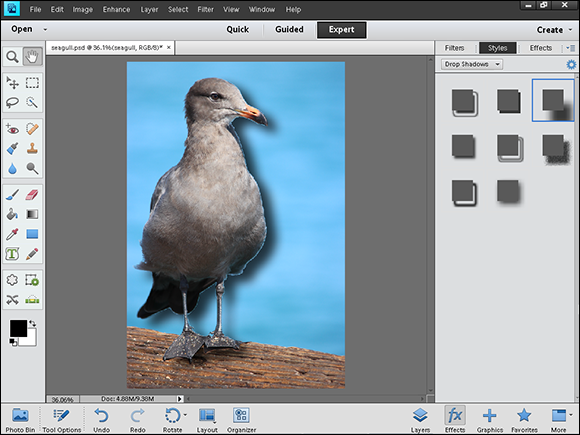
Add a Fancy Covering to a Layer
Apply an Effect with an Action
Add a Drop Shadow to a Layer
You can add a drop shadow to a layer to give the layers in your photo a 3-D look. Style settings enable you to control the ...

