Chapter 5. Contacts
The Contacts app is your address book. It lists the contact details for friends, colleagues, and businesses, and it makes it easy to manage all those details in one place. As you use it to generate emails and text messages to your friends, it will even display your recently used contacts in the Carousel so you can get to them with one tap (5.1).
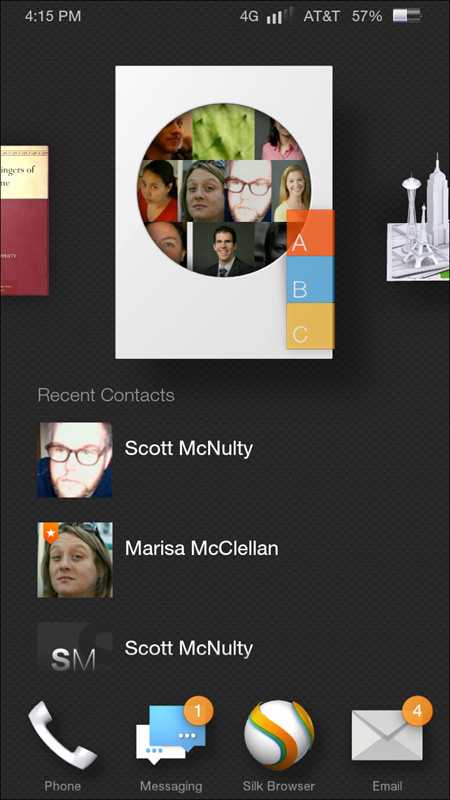
5.1 The Contacts icon on the Carousel uses your contact pictures.
This chapter covers everything you need to know: setting up a profile, adding and managing contacts, assigning custom alerts and photos, VIP contacts, and importing and exporting contacts from your Fire.
Getting Started ...
Get The Amazon Fire Phone: Master your Amazon smartphone including Firefly, Mayday, Prime, and all the top apps now with the O’Reilly learning platform.
O’Reilly members experience books, live events, courses curated by job role, and more from O’Reilly and nearly 200 top publishers.

