5.4 Image Overlaying
In the previous section, we considered a very specific application of image overlaying. Now, we show you techniques for more general use.
Digital Collage
Begin with the photograph shown in Figure 5-36. We want to replace the seascape, seen through the window, with Figure 5-37. To do this, you need to make the seascape transparent. You could try selecting it with the Select by Color tool or the Fuzzy Select tool, but this time try a brand new method instead.

Figure 5-37. A new background
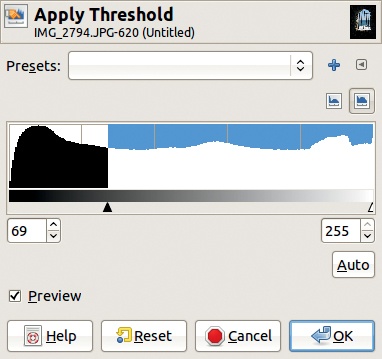
Figure 5-38. The Apply Threshold dialog
Duplicate ...
Get The Book of GIMP now with the O’Reilly learning platform.
O’Reilly members experience books, live events, courses curated by job role, and more from O’Reilly and nearly 200 top publishers.

