9.5 Undoing
GIMP allows you to undo many steps, which makes undo a useful and powerful feature. This capability means that GIMP must store many successive states of the image you are working on, so the number of steps you can undo has a limit. We show how to adjust this limit in Chapter 22.
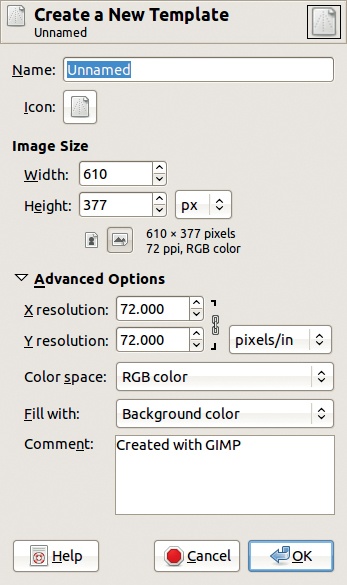
Figure 9-53. The Create New Template dialog

Figure 9-54. Available icons
Figure 9-55 shows the entries in the Image: Edit menu that let you undo actions. We recently used IWarp and the Blend tool, but we chose to undo Blend. The menu, therefore, displays options for ...
Get The Book of GIMP now with the O’Reilly learning platform.
O’Reilly members experience books, live events, courses curated by job role, and more from O’Reilly and nearly 200 top publishers.

