11.2 The Layers Menu
The Layers menu (Figure 11-4) is selected by right-clicking any of the layer entries in the Layers dialog or by selecting the first entry in the Configure menu of the Layers dialog. If the current layer is a text layer, this menu contains five additional entries, described in 15.8 The Text Tool. In this section, we examine each of the entries in the Layers menu.
EDIT LAYER ATTRIBUTES opens the dialog shown in Figure 11-5. The only attribute that can be changed is the layer name.
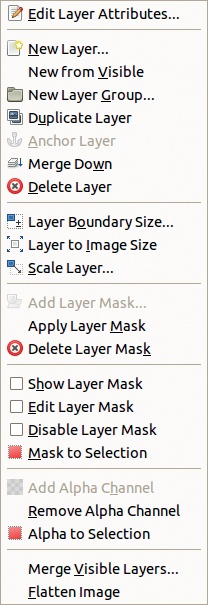
Figure 11-4. The Layers menu
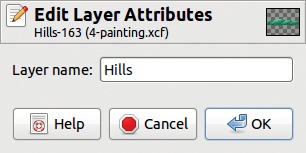
Figure 11-5. The Edit ...
Get The Book of GIMP now with the O’Reilly learning platform.
O’Reilly members experience books, live events, courses curated by job role, and more from O’Reilly and nearly 200 top publishers.

