12.4 The Major Color Tools
In the rest of this chapter, we’ll discuss the tools that you can use to adjust the colors in an image. Here we delve into the Color chooser, Levels, and Curves tools.
The Color Chooser
The Color chooser is the main tool for choosing a color for any painting tool. To open the Color chooser from the Toolbox, click one of the rectangles that display the current foreground and background colors, as shown in (Figure 12-42).
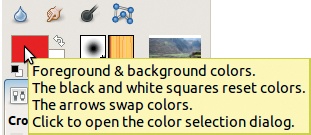
Figure 12-42. Opening the Color chooser dialog
The Color chooser appears as shown in Figure 12-43. This dialog is packed with features, so we’ll break our discussion into several areas and look at them separately. ...
Get The Book of GIMP now with the O’Reilly learning platform.
O’Reilly members experience books, live events, courses curated by job role, and more from O’Reilly and nearly 200 top publishers.

