17.6 The Noise Filters
The six Noise filters add noise to an image and therefore do the opposite of the Enhance filters.
HSV Noise
HSV Noise adds noise using the HSV model, so you can adjust the dynamics of the H, S, and V components.
In the dialog, shown in Figure 17-113, you can adjust the strength of the random variation in the three HSV components. HUE varies from [0 to 180], SATURATION and VALUE from [0 to 255]. HOLDNESS [1 to 8] is inversely proportional to the hue variation: 2 results in a stronger variation than 8.
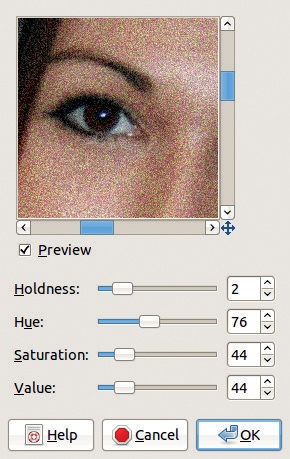
Figure 17-113. The HSV Noise dialog
Figure 17-114. The initial image
The initial image is shown in Figure 17-114 and the result in ...
Get The Book of GIMP now with the O’Reilly learning platform.
O’Reilly members experience books, live events, courses curated by job role, and more from O’Reilly and nearly 200 top publishers.

