Form Basics
Figure 7-4 shows a simple form displayed in a browser, and Figure 7-5 shows the HTML behind that form.
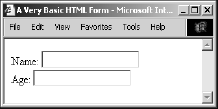
Figure 7-4. A simple HTML form
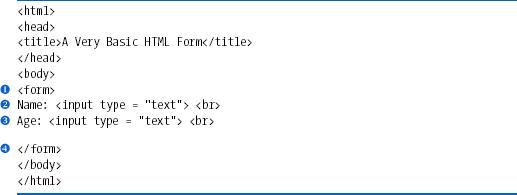
Figure 7-5. HTML code for the basic form shown in Figure 7-4
Text Fields
As you can see in Figure 7-4, the HTML in Figure 7-5 draws two text boxes on the screen. A visitor to your site can click inside the text boxes and type a name and age.
Notice that the form is constructed of normal HTML. Like most HTML, the form must go between the <body> and </body> tags. The form begins with a <form> tag and ends with ...
Get The Book of JavaScript, 2nd Edition now with the O’Reilly learning platform.
O’Reilly members experience books, live events, courses curated by job role, and more from O’Reilly and nearly 200 top publishers.

