Aligning and Moving Tracks
There are many ways to move tracks around, both in time and in track order. Audacity has several good tools for moving and aligning your tracks.
One way to move tracks backward and forward in time is by using the Time Shift tool (Figure 9-13). The Time Shift tool moves an entire track forward or backward in time.
It couldn’t be easier: Just click, hold down the mouse button, and drag the waveform left or right. You can even drag past the beginning of the track and move forward in time, which is indicated by little arrows in the track as in Figure 9-14. This is nondestructive, and you can drag it back out again.
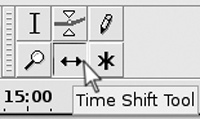
Figure 9-13. Selecting ...
Get The Book of Audacity now with the O’Reilly learning platform.
O’Reilly members experience books, live events, courses curated by job role, and more from O’Reilly and nearly 200 top publishers.

