Uploading Your Application
You should be able to click the blue area marked “Upload Application” to start the process of officially uploading the application. You should see the screen that you see in Figure 9-20. If you have navigated away from this screen, just go back to http://market.android.com/publish.
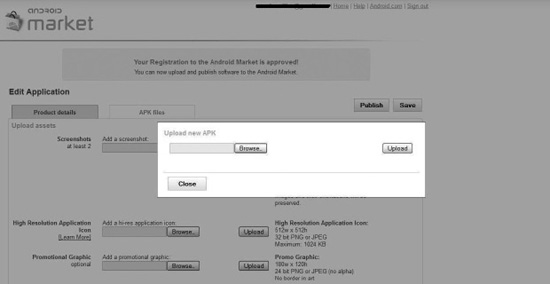
Figure 9-20. Time to upload your APK
You will then need to upload the application that you just unlocked in your keystore. Be certain that the name you want for the application is the same name as the APK file. If you want to change the name of the APK file, you should do that before you upload it. When it is loaded, you should see something ...
Get The Business of Android Apps Development: Making and Marketing Apps That Succeed now with the O’Reilly learning platform.
O’Reilly members experience books, live events, courses curated by job role, and more from O’Reilly and nearly 200 top publishers.

