Creating and Managing an Email Archive
An email archive is comprised of two different elements that both work together:
1. An archive home page. A central web page that contains information about your business and links to each of your archived emails (see Figure 14.1). 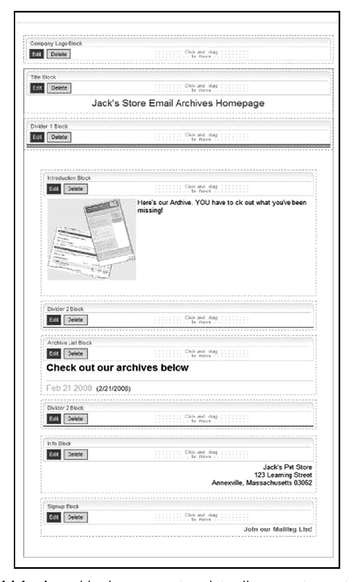
Figure 14.1 An archive home page template allows you to create a page listing your archived emails.
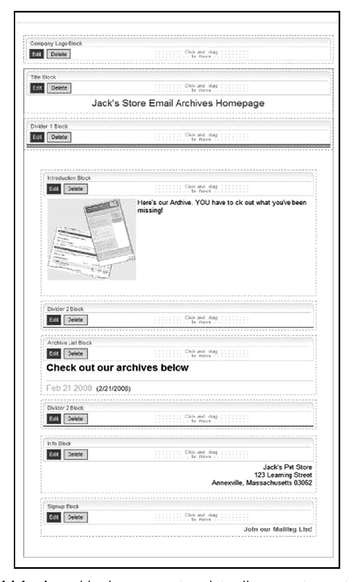
2. Archived email pages. Each email is turned into its own distinct web page.
The following sections describe how to set up and use each of these elements and explain additional features your archive should have.
SETTING UP AN ARCHIVE HOME PAGE
If you have the ability to update your own web site, you can create your own archive page by simply adding another page to your web site. If you don’t have the ability to update your own web site, you can hire a web designer to set one up for you, or you can use the archive home page feature provided by your Email Service Provider. (See Figure 14.2.)
Whether you use your own web page or the one provided to you through a service, set up your archive home page with the following features.
• Include your logo at the top of the archive page and use the same color scheme as your web site.
Figure 14.2 Some ESPs provide easy-to-use email archive features.
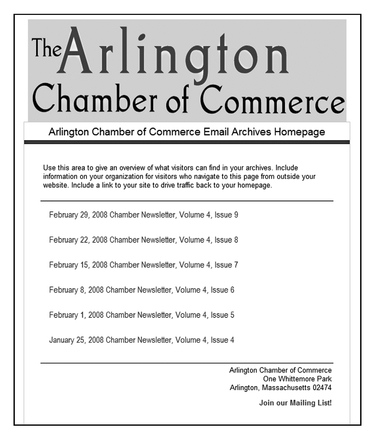
• Use the opening ...
Get The Constant Contact Guide to Email Marketing now with the O’Reilly learning platform.
O’Reilly members experience books, live events, courses curated by job role, and more from O’Reilly and nearly 200 top publishers.

