Recipe: Testing Touches
Most onscreen view elements for direct manipulation interfaces are not rectangular. This complicates touch detection because parts of the actual view rectangle may not correspond to actual touch points. Figure 1-2 shows the problem in action. The screen shot on the right shows the interface with its touch-based subviews. The shot on the left shows the actual view bounds for each subview. The light gray areas around each onscreen circle fall within the bounds, but touches to those areas should not “hit” the view in question.
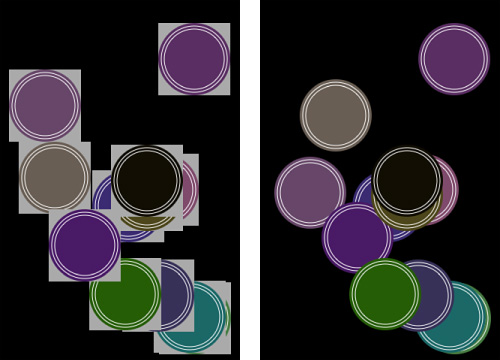
Figure 1-2 The application should ignore touches to the gray areas that surround each circle (left). ...
Get The Core iOS Developer’s Cookbook, Fifth Edition now with the O’Reilly learning platform.
O’Reilly members experience books, live events, courses curated by job role, and more from O’Reilly and nearly 200 top publishers.

