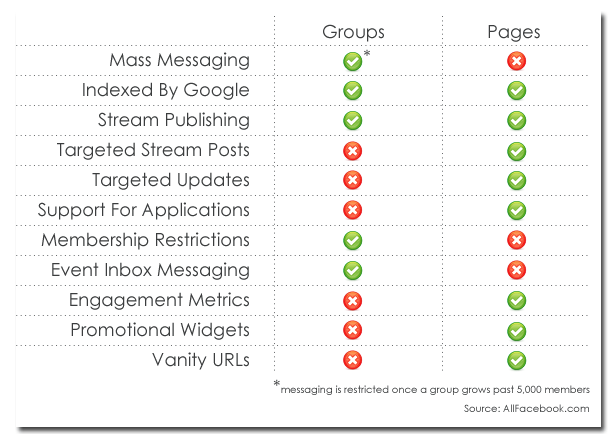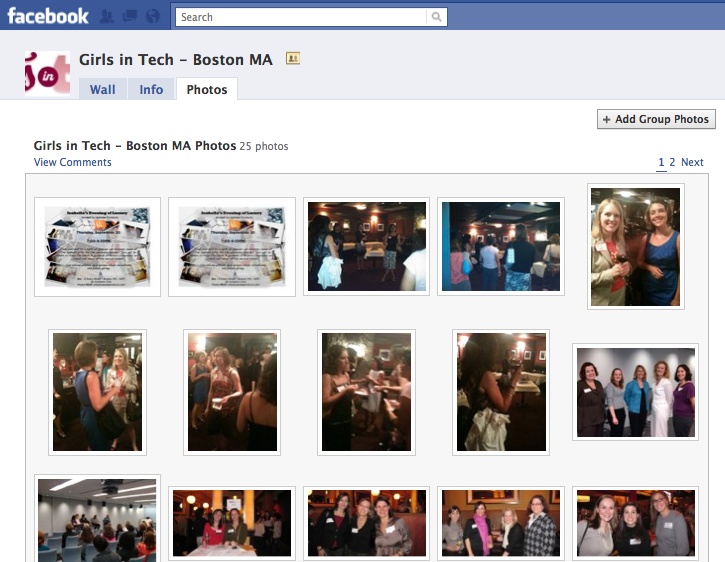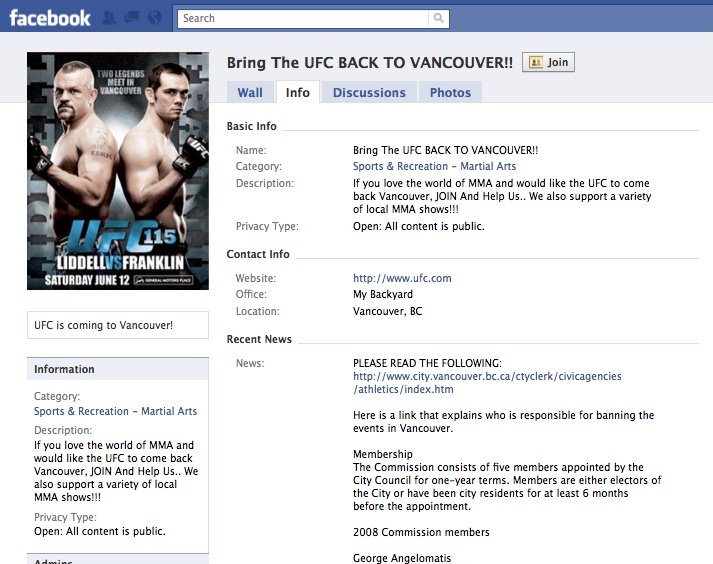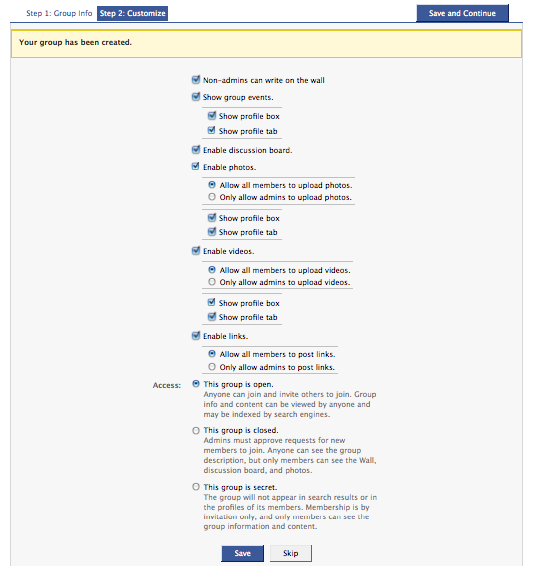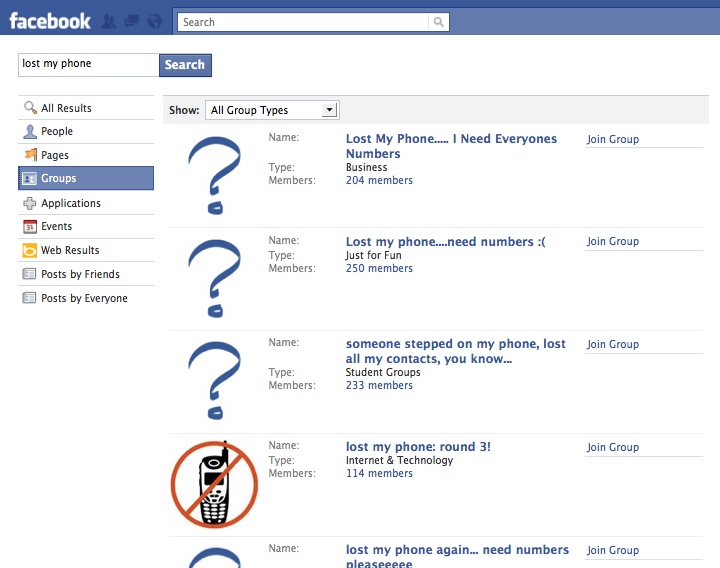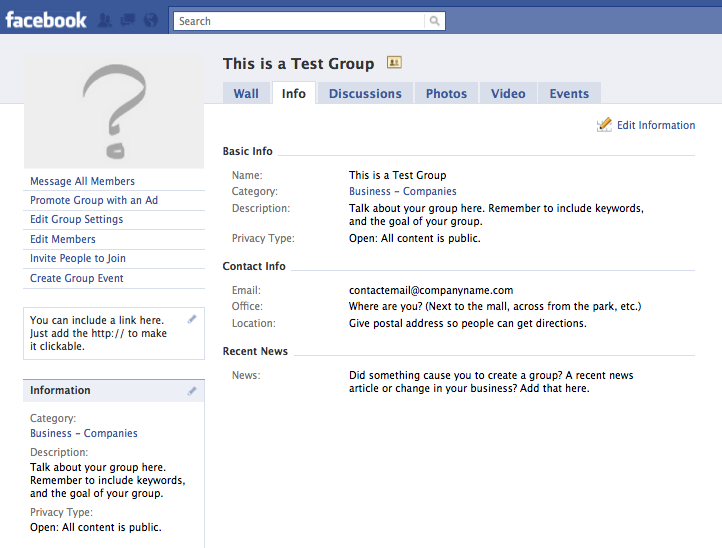Chapter 4. Facebook Group Basics
Facebook Groups are often set up by fans of a brand, as is the case with the extremely popular Coke bottle Groups that exclaim how much better a bottle is than a can. Groups are much faster and easier to create than Pages, which is why many fans are quick to set them up, but they also offer less functionality.
Most of your Facebook marketing efforts should stem from a Facebook Page; Pages are the official channel for brands to reach consumers, as determined by Facebook. Overall, they offer more functionality and better opportunities to interact with members. Still, there is some value in using Groups for occasional marketing efforts. To help you make the best decisions for your campaign, this chapter explains where Groups came from and examines how and when you should take advantage of them.
Groups Versus Pages
Facebook Groups were the first organized way for marketers to message their audience. They were quick and easy to set up but provided little to no engagement or customization. Facebook has come a long way since then, but many differences between Pages and Groups still exist (Figure 4-1).
Pages are the Facebook-preferred method of corporation-to-consumer interaction. In fact, Facebook’s intention is so clear that when the site first introduced Pages, Facebook itself took on the work of converting many official brand Groups into Pages. By migrating power-players such as Apple, Facebook hoped that users would learn to like Pages and quickly prefer them to Groups.
Pages are intended to help create relationships with customers or brand evangelists and are better for long-term messaging, while Groups are centered on discussions and more temporary topics. For that very reason, however, creating a Group is preferable in many situations to using a Page. Groups work well when you want to take quick action around a time-sensitive issue, and they’re often used to rally people around causes or current events. They can also be effective as offshoots or subsections of your Page.
Groups were intended to facilitate organization and discussion around a particular topic, and they still provide a more open space for such conversations. Pages lack the personal aspect Groups excel at; joining in a Group feels more like belonging than just liking a Page does (Figure 4-2). Groups are also often much more targeted than Pages, which gives them a more active and engaged member base.
More Personal Messaging
Groups can have an unlimited number of members, but you can message members only as long as the Group has a membership of fewer than 5,000 people. Those messages are very powerful, because Group messages are sent directly to members’ inboxes, just like messages from a friend. A Page admin can send only Page updates that go to a separate, more hidden inbox specifically for Page messages.
Better Event Management
Because Groups are maintained by real people, they are better suited for managing Events and have more Event functionality, such as messaging attendees. Group content is also now included in the Facebook Newsfeed, something once exclusive to Pages. This is a major factor in retaining members and driving engagement.
Groups are not, however, able to customize as much content, add applications, or select a vanity URL. This prevents them from ranking as highly in a search. Facebook also continues to more heavily support Pages through promotion widgets, ads, and development resources dedicated to improving Pages for both admins and users.
Groups Can Be Good—Sometimes
Groups do have some value. They’re quick and easy to set up—great when you’re in a pinch, but not so great because of all the spammy, discarded Groups that litter Facebook searches. The ease of use for Groups is what makes them appealing, but also what makes them seem untrustworthy.
While a Page may seem daunting to manage, a Group can be an easier way to transition into Facebook marketing. Unlike Pages, Groups allow their admins to send out mass invites to join a Group. Again, fast and easy but also annoying. When something big hits fast, Groups can be great, but you should not use them for an overall, long-term marketing strategy.
So when is it OK to use a Group? According to Facebook, “Groups and Pages serve different purposes on Facebook. Groups are meant to foster Group discussion around a particular topic area, while Pages allow entities such as public figures and organizations to broadcast information to their fans. Only the authorized representative of the entity can run a Page” (Figure 4-3).
Facebook has also started to offer additional functionality for Groups, making them appear more like Pages and displaying content in the Facebook Newsfeed. While this might sound like good news to some, a large Group can quickly become unwieldy, and many admins are finding it easier to message Group members to switch to liking their Pages instead.
When You Want a Group
Groups are often faster and easier to set up than Pages. They also offer a more personalized and controlled atmosphere for conversation. As a marketing tool, a Group is a better option when:
Time is a factor.
Groups are helpful for time-sensitive initiatives (Figure 4-4) that need to reach critical mass quickly. In a global Group, any Group member can send bulk invites to his friends, which can be helpful for viral marketing. Beware of overusing this feature, however, as those invites may be perceived as spam.
You need control.
Groups also offer more control over who is allowed in or out, while Pages are open to everyone. A Group can be open just to a particular school or work network, or to all of Facebook. You can also require permission for joining a Group so that everyone must be approved by an admin (but can see some Group content before requesting to join), or you can make the Group completely secret and visible only to those you invite. This makes Groups helpful as a separate subsection of your Page, perhaps for your biggest brand supporters.
It’s personal.
All around, Facebook Groups provide a feeling of more personal interaction. Groups are directly tied to the person who administers them, and that Profile name will appear on the Group, unlike a more anonymous Page, which could be manned by any number of people. Some find this personal connection a welcome change in the digital world, especially when dealing with more sensitive topics or emotional issues, like health questions or life-changing events.
Creating a Group
When you need to promote something quickly or are looking to foster a stronger sense of community, a Facebook Group may be the way to go. To create a Group, go to the Groups application and click Create a Group in the upper-right corner of the Page. All Groups require a Group name, description, and Group type. You cannot edit the network of a Group after it is created, so think carefully before you begin.
Keep It Global
To get the maximum reach and value out of your Group, you need to ensure that anyone who wants to can join without having to be approved by an admin. You also want them to be able to invite their friends, as this cuts down on the work for you and allows you to focus on building content that people want to share. When setting up your Group, make sure you create it as a Global Group (Figure 4-5) so it is visible to all of Facebook, and set its access to Open, allowing members to invite friends. Members should also be able to post and share links and media on the Group Page. On the other hand, if you are using a Group specifically for its privacy controls, you may wish to keep the Group closed so you can approve members.
Fill Out All Fields
As with Pages, you should include as much information as possible when setting up your Group (Figure 4-6). This thoroughness is what truly separates a successful, professional Group from a spammy, I-lost-my-phone, give-me-your-numbers Group. Don’t go overboard with lengthy text—stick to basic web-reading principles—but don’t leave anything blank, including the image field.
Use Proper Grammar, Punctuation, and Spelling
Setting up a Group may be faster than creating a Page, but it requires the same amount of care. The biggest tip-offs that a Group was hastily put together are spelling and grammar errors. If a potential member’s first impression of your Group is that it’s full of errors, she will assume future content won’t provide much value either. Proofread your description.
Include Keywords for Easier Searching
Groups don’t provide as much content to crawl as a Page, but they are indexed by search engines as well as by Facebook searches. When filling out your Group description, be sure to include keywords. This increases the chance that a potential member will find your Group while searching for similar topics, organizations, or events. The same goes for creating a Group name; think of keywords people would associate with your content or the purpose of the Group.
Managing a Group
Once your Group is set up correctly, you need to start adding members and posting content. Read Chapter 9 for more ideas on posting, and keep in mind that the goal of a Group is to start conversations. Many of your duties as an admin will center on monitoring discussions and encouraging comments where necessary (Figure 4-7).
Use with Profile or Page
When Facebook first introduced Pages, it offered Group admins the option of automatically transitioning members into fans. As a result, many brands now have a single presence on Facebook, in the form of a Page. To launch a Group, however, you need a parent Profile—that is, the Profile of a single person who will administer the Group. The parent Profile gives you a base from which to invite people and provide that human connection.
Don’t Make New Friends
Since a Group cannot exist on its own, you’ll use your Profile to invite at least the first batch of members. That makes it tempting to start sending random friend requests to a bunch of people you don’t know. Inviting unknown members goes against Facebook’s Terms of Service and will very quickly get you banned. If you do want to add a few new people, make sure you include a personal message in your potential friend request explaining how you found them and why you want to be friends.
Segment Friend Lists
If you use your Profile to invite the first few Group members, it will be helpful to segment your friends into relevant lists for future marketing purposes. You can label people as already invited (so you know not to try again) or based on their interests. If you run a restaurant, for example, make a list for your vegetarian friends so you can message them with special information about vegetarian meals and specials.
Incorporate Events
Events and Groups have a greater reach than other elements on Facebook, as they have built-in pass-it-on functionality (Figure 4-8). Include a brief introduction with your Event invite and keep it as open as possible. Allow guests to invite other people and post their own videos, links, and photos. These can be physical or virtual events, just like with a Page.
Send Messages
Group messaging is more useful than Facebook Page messaging, because Group messages are delivered to the recipient’s inbox just like those from friends. You can quickly keep all members up-to-date on Group news, events, and information by selecting Message All Members and drafting your message like any other private correspondence on Facebook. Keep in mind that this works only if your Group has fewer than 5,000 members. But when you use Message All Members in conjunction with your segmented friend lists, you can deliver very targeted, relevant messaging.
Participate and Post New Content
Unlike Pages, Groups can have many separate privacy settings. For maximum engagement and effectiveness, you want to keep the Group Wall, photo, and video restrictions open to encourage content sharing and discussion. Groups are centered on conversation, and you need to keep the discussion going. But allowing posts will only get you so far—post thought-starter questions and links yourself.
To create a Group that retains members, particularly engaged members, you need to keep the content fresh. A Facebook Page can be automatically updated. For your Group to compete, you need to provide interesting, valuable perspectives or information to members.
Post Links, Photos, Videos
Besides providing fresh content, frequent posting keeps members engaged and allows for greater interaction (Figure 4-9). Post links to external sites or to other parts of Facebook, and ask questions about the content found there, like in a book club. You can also post photos or videos on related topics or from actual real-life Group events.
Group functionality is limited, so make the most of what you’ve got. Groups are set up more like Profiles, so photos, links, and videos are the best ways to bring in external content or brand look and feel. This means that you will rely on content for customizing a Group and breaking through the clutter. Remember to keep the discussion going and post frequently.
Monitoring and Managing a Group
A Group admin controls the membership and content of a Group. As an admin, you can send messages to the Group, appoint other admins and officers, and edit Group info and settings. You can also remove current members and remove inappropriate posts or uploads.
You may have fewer opportunities to customize a Group, but the lack of applications to interact with and showcase content actually means you’ll have to monitor and moderate the Group more carefully. The only interaction people can have with a Group is to post content, so there’s a higher likelihood you will need to answer questions or remove spam (Figure 4-10).
Removing Content
Develop a removal or response strategy, just like for a Page. Be ready to remove posts that use foul language or are overly hateful to your Group’s goal. Also watch for bullying of other members, as well as people who post unrelated spam content to the Group Wall.
Encouraging Posting
Managing a Group isn’t just about removing inappropriate posts. You need to keep the content flowing and the conversation engaging. Hopefully, your Group will be full of useful content from members. But if not, part of your job will be to push them toward posting by asking questions, making introductions, and posting links to interesting articles or sites.
Using Groups to Supplement Your Page
If you like all the bells and whistles of a Facebook Page but appreciate the discussion aspect of a Group as well, try doing both. You’ll get the search engine optimization (SEO) and brand buzz benefits of a Page, as well as the ability to design tabs and develop applications, but you’ll also be able to create a smaller, community-based presence within your Group (Figure 4-11).
Pages allow you to target posts to geographic areas, but a Group enables you to target people based on interests. A restaurant chain, for example, could have a Page for its overall brand and Groups for each individual location. People can belong to one or both, allowing them to see general news and promotions from the Page, as well as local updates and conversations about menu items and events.
You could also have a secret Group where you invite only your best customers and post special sales, promo codes, or sneak peeks of content. Or watch for topics that take off on your Page and create Groups around them. If a lot of people are posting about healthy food options on your restaurant Page, start a Group just for them. Talk about your healthier options, and how they can modify orders to cut calories without losing the restaurant experience.
There are many ways to use a Group as a companion to a Page. Take direction from your members, and be willing to experiment.
Summary
Facebook Groups are well suited for marketing around time-sensitive issues and causes. Groups have a more close-knit feel and are a little bit simpler to grasp than Pages. The ease of use and intuitive communication tools make them a great place to provide an open forum for members.
Remember, Group participation starts with the admin. Ask questions to get people talking, offering stories, and sharing tips. Be careful when this involves sensitive topics or health issues. You don’t want false information or family remedies taking over your Group. If that is a concern, a closed Group will allow you to approve people before they join and post.
A lot of elements go into even the simplest of Groups (Figure 4-12), but Facebook offers tools to help you. Your challenge is to use them correctly. The most important thing you can remember is that people only get out of a Group what you put in. Take the time to set it up right, and actively monitor and participate in your Group.
Get The Facebook Marketing Book now with the O’Reilly learning platform.
O’Reilly members experience books, live events, courses curated by job role, and more from O’Reilly and nearly 200 top publishers.