Basic Debugger Displays
Regardless of how you happen to launch the debugger, once your process of interest has been paused under debugger control, IDA enters its debugger mode (as opposed to normal disassembly mode), and you are presented with several default displays. The default debugger display is shown in Figure 24-5.
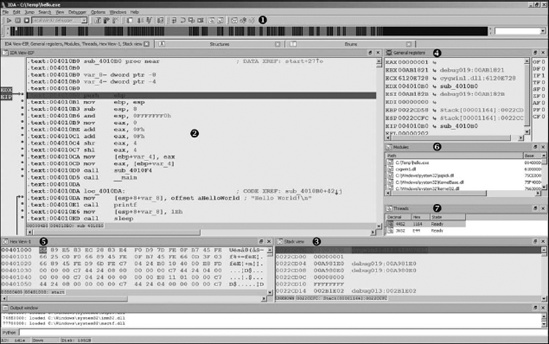
Figure 24-5. IDA debugger display
If you are accustomed to using other Windows debuggers such as OllyDbg[220] or Immunity Debugger,[221] one of your first thoughts might be that not much information is displayed on the screen. This is primarily a result of the fact that IDA defaults to a font size that is actually readable. If you ...
Get The IDA Pro Book, 2nd Edition now with the O’Reilly learning platform.
O’Reilly members experience books, live events, courses curated by job role, and more from O’Reilly and nearly 200 top publishers.

