Efficiency
An often-overlooked advantage of working nondestructively is that almost all these techniques can be reused and repurposed. For example, you can drag and drop a Smart Filter or adjustment layer and tweak the results—it’s much faster than starting from scratch every time.
Let’s say I want to add a vignette effect to a photo in a way that’s easy to apply to other photos. Following are the steps I’d take to create this effect—with repurposing in mind.
1. Add a curves adjustment layer and drag down the top right anchor point to darken the photo (Figure 2.10).
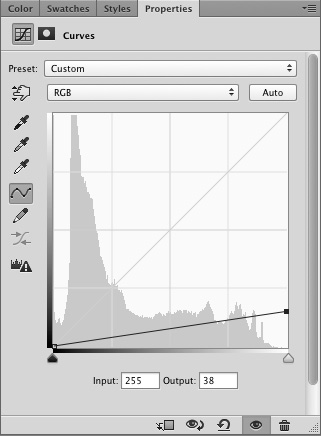
Figure 2.10 Dragging down the top right anchor point darkens the entire photo. ...
Get The Photoshop Productivity Series: The Productive Workflow now with the O’Reilly learning platform.
O’Reilly members experience books, live events, courses curated by job role, and more from O’Reilly and nearly 200 top publishers.

