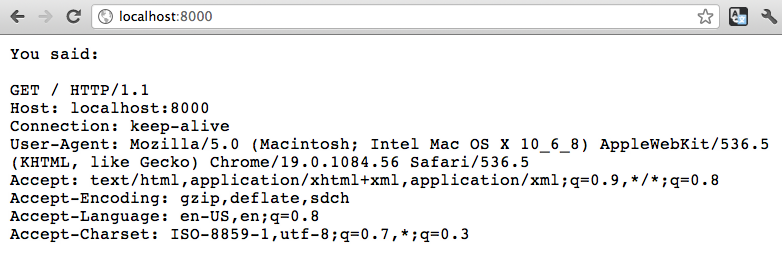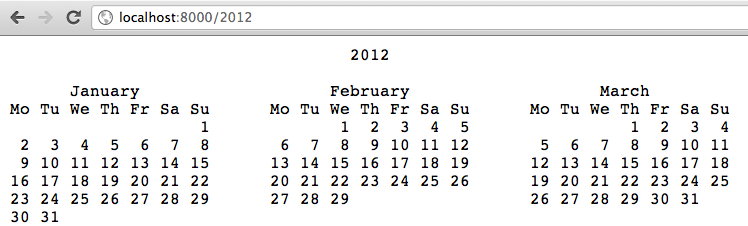Chapter 4. Web Servers
This chapter will first extend our experience with writing basic TCP
servers to the construction of basic HTTP servers. With that context and
understanding of the HTTP protocol in hand, we’ll then abandon the low-level
API in favor of the high-level twisted.web
APIs used for constructing sophisticated web servers.
Note
Twisted Web is the Twisted subproject focusing on HTTP communication. It has robust HTTP 1.1 and HTTPS client and server implementations, proxy support, WSGI integration, basic HTML templating, and more.
Responding to HTTP Requests: A Low-Level Review
The HyperText Transfer Protocol (HTTP) is a request/response application-layer protocol, where requests are initiated by a client to a server, which responds with the requested resource. It is text-based and newline-delimited, and thus easy for humans to read.
To experiment with the HTTP protocol we’ll create a subclass of protocol.Protocol, the same class we used to build our echo servers and clients in
Chapter 2. Our protocol will know how to accept a connection,
process the request, and send back an HTTP-formatted response.
This section is intended as both a glimpse under the hood and a
refresher on the HTTP protocol. When building real web servers, you’ll
almost certainly use the higher-level twisted.web APIs Twisted provides. If you’d
prefer to skip to that content, head over to Handling GET Requests.
The Structure of an HTTP Request
Every HTTP request starts with a single line containing the HTTP method, the path to the desired resource, and the HTTP version. Following this line are an arbitrary number of header lines. A blank line indicates the end of the headers. The header section is optionally followed by additional data called the body of the request, such as data being posted from an HTML form.
Here’s an example of a minimal HTTP request. This request asks the
server to perform the method GET on
the root resource / using HTTP version 1.1:
GET / HTTP/1.1 Host: www.example.com
We can emulate a web browser and make this HTTP GET request manually using the telnet utility (taking care to remember the newline after the headers):
$telnet www.google.com 80Trying 74.125.131.99... Connected to www.l.google.com. Escape character is '^]'.GET / HTTP/1.1 Host: www.google.com
The server responds with a line containing the HTTP version used for the response and an HTTP status code. Like the request, the response contains header lines followed by a blank line and the message body. A minimal HTTP response might look like this:
HTTP/1.1 200 OK Content-Type: text/plain Content-Length: 17 Connection: Close Hello HTTP world!
www.google.com’s response is more complicated, since it is setting cookies and various security headers, but the format is the same.
To write our own HTTP server, we can implement a Protocol that parses newline-delimited input,
parses out the headers, and returns an HTTP-formatted response. Example 4-1 shows a simple HTTP implementation
that echoes each request back to the client.
fromtwisted.protocolsimportbasicfromtwisted.internetimportprotocol,reactorclassHTTPEchoProtocol(basic.LineReceiver):def__init__(self):self.lines=[]deflineReceived(self,line):self.lines.append(line)ifnotline:self.sendResponse()defsendResponse(self):self.sendLine("HTTP/1.1 200 OK")self.sendLine("")responseBody="You said:\r\n\r\n"+"\r\n".join(self.lines)self.transport.write(responseBody)self.transport.loseConnection()classHTTPEchoFactory(protocol.ServerFactory):defbuildProtocol(self,addr):returnHTTPEchoProtocol()reactor.listenTCP(8000,HTTPEchoFactory())reactor.run()
As with our basic TCP servers from Chapter 2, we create a protocol factory, HTTPEchoFactory, inheriting from protocol.ServerFactory. It builds instances
of our HTTPEchoProtocol, which
inherits from basic.LineReceiver so we
don’t have to write our own boilerplate code for handling
newline-delimited protocols.
We keep track of lines as they are received in lineReceived until we reach an empty line,
the carriage return and line feed (\r\n) marking the end of the headers sent by
the client. We then echo back the request text and terminate the
connection.
HTTP uses TCP as its transport-layer protocol, so we use listenTCP to
register callbacks with the reactor to get notified when TCP packets containing our HTTP
data arrive on our designated port.
We can start this web server with python webecho.py then interact with the server through telnet or a web browser.
Using telnet, the communication will look something like:
$telnet localhost 8000Trying 127.0.0.1... Connected to localhost. Escape character is '^]'.GET / HTTP/1.1 Host: localhost:8000 X-Header: "My test header"HTTP/1.1 200 OK You said: GET / HTTP/1.1 Host: localhost:8000 X-Header: "My test header" Connection closed by foreign host.
It’s interesting to see what extra information your browser adds when making HTTP requests. To send a request to the server from a browser, visit http://localhost:8000.
Figure 4-1 shows what I get when I make this request from Chrome on my MacBook.
By default, Chrome is telling websites about my operating system and browser and that I browse in English, as well as passing other headers specifying properties for the response.
Parsing HTTP Requests
The HTTPEchoProtocol class in
Example 4-1 understands the structure of an
HTTP request, but it doesn’t know how to parse the request and respond
with the resource being requested. To do this, we’ll need to make our
first foray into twisted.web.
An HTTP request is represented by twisted.web.http.Request. We can specify how
requests are processed by subclassing http.Request and overriding its process method. Example 4-2 subclasses http.Request to serve one of three
resources: an HTML page for the root resource /, a
page for /about, and a 404 http.NOT_FOUND if any other path is
specified.
fromtwisted.internetimportreactorfromtwisted.webimporthttpclassMyRequestHandler(http.Request):resources={'/':'<h1>Home</h1>Home page','/about':'<h1>About</h1>All about me',}defprocess(self):self.setHeader('Content-Type','text/html')ifself.resources.has_key(self.path):self.write(self.resources[self.path])else:self.setResponseCode(http.NOT_FOUND)self.write("<h1>Not Found</h1>Sorry, no such resource.")self.finish()classMyHTTP(http.HTTPChannel):requestFactory=MyRequestHandlerclassMyHTTPFactory(http.HTTPFactory):defbuildProtocol(self,addr):returnMyHTTP()reactor.listenTCP(8000,MyHTTPFactory())reactor.run()
As always, we register a factory that generates instances of our protocol with the
reactor. In this case, instead of subclassing protocol.Protocol directly, we are taking advantage of a higher-level API, http.HTTPChannel, which inherits from basic.LineReceiver and already understands the structure of an
HTTP request and the numerous behaviors required by the HTTP RFCs.
Our MyHTTP protocol specifies how to process
requests by setting its requestFactory instance variable
to MyRequestHander, which subclasses http.Request. Request’s
process method is a noop that must be overridden in
subclasses, which we do here. The HTTP response code is 200 unless overridden with setResponseCode, as we do to send a 404 http.NOT_FOUND when an unknown resource is requested.
To test this server, run python requesthandler.py; this will start up the web server on port 8000. You can then test accessing the supported resources, http://localhost:8000/ and http://localhost:8000/about, and an unsupported resource like http://localhost:8000/foo.
Handling GET Requests
Now that we have a good grasp of the structure of the HTTP protocol
and how the low-level APIs work, we can move up to the high-level APIs in
twisted.web.server that facilitate the
construction of more sophisticated web servers.
Serving Static Content
A common task for a web server is to be able to serve static content out of some directory. Example 4-3 shows a basic implementation.
fromtwisted.internetimportreactorfromtwisted.web.serverimportSitefromtwisted.web.staticimportFileresource=File('/var/www/mysite')factory=Site(resource)reactor.listenTCP(8000,factory)reactor.run()
At this level we no longer have to worry about HTTP protocol
details. Instead, we use a Site, which
subclasses http.HTTPFactory and
manages HTTP sessions and dispatching to resources for us. A Site is initialized with the resource to
which it is managing access.
A resource must provide the IResource interface, which describes how the
resource gets rendered and how child resources in the resource hierarchy
are added and accessed. In this case, we initialize our Site with a File resource representing a regular,
non-interpreted file.
Tip
twisted.web contains implementations for many common
resources. Besides File, available resources include a
customizable DirectoryListing and ErrorPage, a ProxyResource that renders
results retrieved from another server, and an XMLRPC implementation.
The Site is registered with the
reactor, which will then listen for requests on port 8000.
After starting the web server with python static_content.py, we can visit http://localhost:8000 in a web browser. The server serves up a directory listing for all of the files in /var/www/mysite/ (replace that path with a valid path to a directory on your system).
Static URL dispatch
What if you’d like to serve different content at different URLs?
We can create a hierarchy of resources to serve at different
URLs by registering Resources as
children of the root resource using its putChild method. Example 4-4 demonstrates this static URL
dispatch.
fromtwisted.internetimportreactorfromtwisted.web.serverimportSitefromtwisted.web.staticimportFileroot=File('/var/www/mysite')root.putChild("doc",File("/usr/share/doc"))root.putChild("logs",File("/var/log/mysitelogs"))factory=Site(root)reactor.listenTCP(8000,factory)reactor.run()
Now, visiting http://localhost:8000/ in a web browser will serve content from /var/www/mysite, http://localhost:8000/doc will serve content from /usr/share/doc, and http://localhost:8000/logs/ will serve content from /var/log/mysitelogs.
These Resource hierarchies can
be extended to arbitrary depths by registering child resources with
existing resources in the hierarchy.
Serving Dynamic Content
Serving dynamic content looks very similar to serving static
content—the big difference is that instead of using an existing Resource, like File, you’ll subclass Resource to define the new dynamic resource
you want a Site to serve.
Example 4-5 implements a simple clock page that displays the local time when you visit any URL.
fromtwisted.internetimportreactorfromtwisted.web.resourceimportResourcefromtwisted.web.serverimportSiteimporttimeclassClockPage(Resource):isLeaf=Truedefrender_GET(self,request):return"The local time is%s"%(time.ctime(),)resource=ClockPage()factory=Site(resource)reactor.listenTCP(8000,factory)reactor.run()
ClockPage is a subclass of Resource. We implement a render_ method for every HTTP method we want
to support; in this case we only care about supporting GET requests, so
render_GET is all we implement. If we
were to POST to this web server, we’d get a 405 Method Not Allowed
unless we also implemented render_POST.
The rendering method is passed the request made by the client.
This is not an instance of twisted.web.http.Request, as in Example 4-2; it is instead an instance of twisted.web.server.Request, which subclasses
http.Request and understands
application-layer ideas like session management and rendering.
render_GET returns whatever we
want served as a response to a GET request. In this case, we return a
string containing the local time. If we start our server with
python dynamic_content.py, we can visit any URL on
http://localhost:8000 with a web browser and see
the local time displayed and updated as we reload.
The isLeaf instance variable
describes whether or not a resource will have children. Without more
work on our part (as demonstrated in Example 4-6), only leaf resources get rendered;
if we set isLeaf to False and restart the server, attempting to
view any URL will produce a 404 No Such Resource.
Dynamic Dispatch
We know how to serve static and dynamic content. The next step is to be able to respond to requests dynamically, serving different resources based on the URL.
Example 4-6 demonstrates a calendar server that displays the calendar for the year provided in the URL. For example, visiting http://localhost:8000/2013 will display the calendar for 2013, as shown in Figure 4-2.
fromtwisted.internetimportreactorfromtwisted.web.resourceimportResource,NoResourcefromtwisted.web.serverimportSitefromcalendarimportcalendarclassYearPage(Resource):def__init__(self,year):Resource.__init__(self)self.year=yeardefrender_GET(self,request):return"<html><body><pre>%s</pre></body></html>"%(calendar(self.year),)classCalendarHome(Resource):defgetChild(self,name,request):ifname=='':returnselfifname.isdigit():returnYearPage(int(name))else:returnNoResource()defrender_GET(self,request):return"<html><body>Welcome to the calendar server!</body></html>"root=CalendarHome()factory=Site(root)reactor.listenTCP(8000,factory)reactor.run()
This example has the same structure as Example 4-3. A TCP server is started on port
8000, serving the content registered with a Site, which is a subclass of twisted.web.http.HTTPFactory and knows how
to manage access to resources.
The root resource is CalendarHome, which subclasses Resource to specify how to look up child
resources and how to render itself.
CalendarHome.getChild describes how to traverse a URL
from left to right until we get a renderable resource. If there is no additional component
to the requested URL (i.e., the request was for / ), CalendarHome returns itself to be rendered by invoking its
render_GET method. If the URL has an additional
component to its path that is an integer, an instance of YearPage is rendered. If that path component couldn’t be converted to a number, an
instance of twisted.web.error.NoResource is returned
instead, which will render a generic 404 page.
There are a few subtle points to this example that deserve highlighting.
Creating resources that are both renderable and have children
Note that CalendarHome does
not set isLeaf to True, and yet it is still rendered when we
visit http://localhost:8000.
In general, only resources that are leaves are rendered; this
can be because isLeaf is set to
True or because when traversing the
resource hierarchy, that resource is where we are when the URL runs
out. However, when isLeaf is True for a resource, its getChild method is never called. Thus, for
resources that have children, isLeaf
cannot be set to True.
If we want CalendarHome to
both get rendered and have children, we must override its getChild method to dictate resource
generation.
In CalendarHome.getChild, if
name == '' (i.e., if we are
requesting the root resource), we return ourself to get rendered.
Without that if condition, visiting
http://localhost:8000 would produce a 404.
Similarly, YearPage does not have isLeaf set to True. That
means that when we visit http://localhost:8000/2013, we get a
rendered calendar because 2013 is at the end of the URL, but if we visit
http://localhost:8000/2013/foo, we get a 404.
If we want http://localhost:8000/2013/foo to generate a calendar
just like http://localhost:8000/2013, we need to set isLeaf to True or have
YearPage override getChild to return itself, like we do in CalendarHome.
Redirects
In Example 4-6, visiting http://localhost:8000 produced a welcome page. What if we wanted http://localhost:8000 to instead redirect to the calendar for the current year?
In the relevant render method (e.g., render_GET),
instead of rendering the resource at a given URL, we need to construct a redirect with
twisted.web.util.redirectTo. redirectTo takes as arguments the URL component to which to
redirect, and the request, which still needs to be rendered.
Example 4-7 shows a revised CalenderHome.render_GET that redirects to the URL for the current year’s
calendar (e.g., http://localhost:8000/2013) upon requesting the root
resource at http://localhost:8000.
Handling POST Requests
To handle POST requests, implement a render_POST method in your Resource.
A Minimal POST Example
Example 4-8 serves a page where users can fill out and submit to the web server the contents of a text box. The server will then display that text back to the user.
fromtwisted.internetimportreactorfromtwisted.web.resourceimportResourcefromtwisted.web.serverimportSiteimportcgiclassFormPage(Resource):isLeaf=Truedefrender_GET(self,request):return"""<html><body><form method="POST"><input name="form-field" type="text" /><input type="submit" /></form></body></html>"""defrender_POST(self,request):return"""<html><body>You submitted:%s</body></html>"""%(cgi.escape(request.args["form-field"][0]),)factory=Site(FormPage())reactor.listenTCP(8000,factory)reactor.run()
The FormPage Resource in
handle_post.py implements both render_GET and render_POST methods.
render_GET returns the HTML for
a blank page with a text box called "form-field". When a visitor visits
http://localhost:8000, she will see this
form.
render_POST extracts the text
inputted by the user from request.args, sanitizes it with cgi.escape, and returns HTML displaying what
the user submitted.
Asynchronous Responses
In all of the Twisted web server examples up to this point, we have assumed that the server can instantaneously respond to clients without having to first retrieve an expensive resource (say, from a database query) or do expensive computation. What happens when responding to a request blocks?
Example 4-9 implements a dummy BusyPage resource that sleeps for five seconds before returning a response to the
request.
fromtwisted.internetimportreactorfromtwisted.web.resourceimportResourcefromtwisted.web.serverimportSiteimporttimeclassBusyPage(Resource):isLeaf=Truedefrender_GET(self,request):time.sleep(5)return"Finally done, at%s"%(time.asctime(),)factory=Site(BusyPage())reactor.listenTCP(8000,factory)reactor.run()
If you run this server and then load http://localhost:8000 in several browser tabs in quick succession, you’ll observe that the last page to load will load N*5 seconds after the first page request, where N is the number of requests to the server. In other words, the requests are processed serially.
This is terrible performance! We need our web server to be responding to other requests while an expensive resource is being processed.
One of the great properties of this asynchronous framework is that we can achieve the
responsiveness that we want without introducing threads by using the Deferred API we already know and love.
Example 4-10 demonstrates how to use a Deferred instead of blocking on an expensive resource. deferLater replaces the blocking time.sleep(5) with a Deferred that will fire after
five seconds, with a callback to _delayedRender to finish
the request when the fake resource becomes available. Then, instead of waiting on that
resource, render_GET returns NOT_DONE_YET immediately, freeing up the web server to process other
requests.
fromtwisted.internetimportreactorfromtwisted.internet.taskimportdeferLaterfromtwisted.web.resourceimportResourcefromtwisted.web.serverimportSite,NOT_DONE_YETimporttimeclassBusyPage(Resource):isLeaf=Truedef_delayedRender(self,request):request.write("Finally done, at%s"%(time.asctime(),))request.finish()defrender_GET(self,request):d=deferLater(reactor,5,lambda:request)d.addCallback(self._delayedRender)returnNOT_DONE_YETfactory=Site(BusyPage())reactor.listenTCP(8000,factory)reactor.run()
Tip
If you run Example 4-10 and then load
multiple instances of http://localhost:8000 in a
browser, you may still find that the requests are processed serially.
This is not Twisted’s fault: some browsers, notably Chrome, serialize
requests to the same resource. You can verify that the web server isn’t
blocking by issuing several simultaneous requests through cURL or a quick Python script.
More Practice and Next Steps
This chapter introduced Twisted HTTP servers, from the lowest-level
APIs up through twisted.web.server. We
saw examples of serving static and dynamic content, handling GET and POST
requests, and how to keep our servers responsive with asynchronous
responses using Deferreds.
The Twisted Web HOWTO index has several in-depth tutorials related to HTTP servers, including on deployment and templating. This page is an excellent series of short, self-contained examples of Twisted Web concepts.
The Twisted Web examples directory has a variety of server examples, including examples for proxies, an XML-RPC server, and rendering the output of a server process.
Twisted is not a “web framework” like Django, web.py, or Flask. However, one of its many roles is as a framework for building frameworks! An example of this is the Klein micro-web framework, which you can also browse and download at that GitHub page.
Get Twisted Network Programming Essentials, 2nd Edition now with the O’Reilly learning platform.
O’Reilly members experience books, live events, courses curated by job role, and more from O’Reilly and nearly 200 top publishers.