Chapter 12. GNOME's Going Places
In This Chapter
Navigating and managing your file system with Nautilus
Discovering the applications that come with GNOME
Nautilus is the Swiss Army knife of the GNOME world. Nautilus is a file manager that helps you to graphically use and manage files, folders, and other resources found on your computer. Nautilus is developed as part of the GNOME project.
Linux directories are the same as Windows folders. I refer to Linux directories as folders when using graphical systems like file managers.
This chapter describes how to use Nautilus to navigate your Ubuntu computer. You can use this file manager to find and use files, create folders, and even browse network files.
Introducing the Nautilus File Manager
Nautilus is an open source file manager that Ubuntu supplies to help you maneuver around your computer. Nautilus is equivalent to Windows Explorer and provides all the facilities that you need to work with files, folders, and network file shares.
You can start Nautilus by either
Double‐clicking any desktop icon.
Clicking the Places menu and choosing any of the options (other than Search for Files).
Each option opens Nautilus within a specific context. The Nautilus contexts associated with each menu option are
Home Folder: Opens with a view of your home directory. Figure 12-1 shows an example.
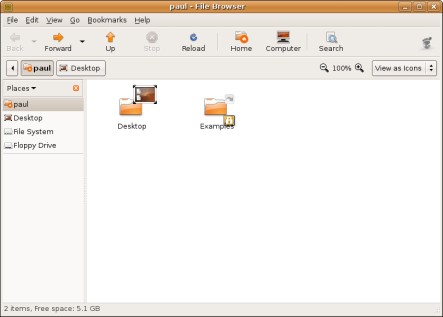
Figure 12.1. Figure 12-1: You can navigate to your files and folders ...
Get Ubuntu Linux® For Dummies® now with the O’Reilly learning platform.
O’Reilly members experience books, live events, courses curated by job role, and more from O’Reilly and nearly 200 top publishers.

