Printing Resource Usage with top
The top command is unusual in this list because the few parameters it takes are rarely, if ever, used. Instead, it has a number of commands you can use while it is running to customize the information it shows you. To get the most from these instructions, open two terminal windows. In the first, run the program yes and leave it running; in the second, run top.
When you run top, you see a display as shown in Figure 11.1.
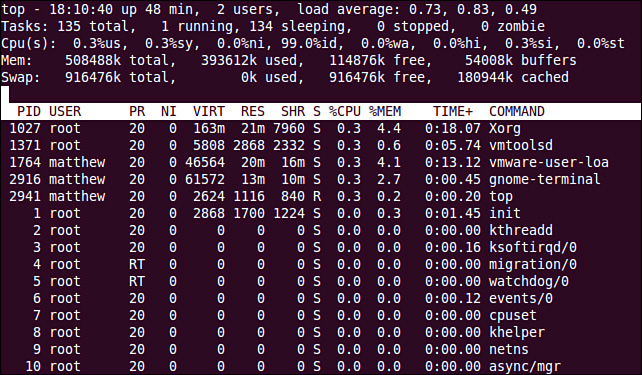
FIGURE 11.1 Use the top command to monitor and control processes.
The default sort order in top shows the most CPU-intensive tasks first. The first command there should be the yes process you ...
Get Ubuntu Unleashed 2015 Edition: Covering 14.10 and 15.04, Tenth Edition now with the O’Reilly learning platform.
O’Reilly members experience books, live events, courses curated by job role, and more from O’Reilly and nearly 200 top publishers.

