Burning a CD or DVD
If you are using Windows and don’t already have a CD/DVD-burning utility, the distros folder contains the subfolder Active ISO Burner, which contains a program for installing Active ISO Burner, a utility for burning ISO files to CD or DVD. Mac OS X and Ubuntu users have solutions already built in.
Warning
If you intend to use the Wubi installer (see “Installing Ubuntu Under Windows” on page 36), you must burn the ISO file to CD, as the program functions only with CDs and ISO files and doesn’t support DVDs.
Using Active ISO Burner for Windows
Locate the Active ISO Burner folder within the distros folder of the DVD, and then double-click the file within it called IsoBurner-Setup.exe to commence installation. After clicking the Next button on the initial welcome screen (see Figure 2-11), you’ll be shown the License screen. Click to accept the agreement, and then click Next.
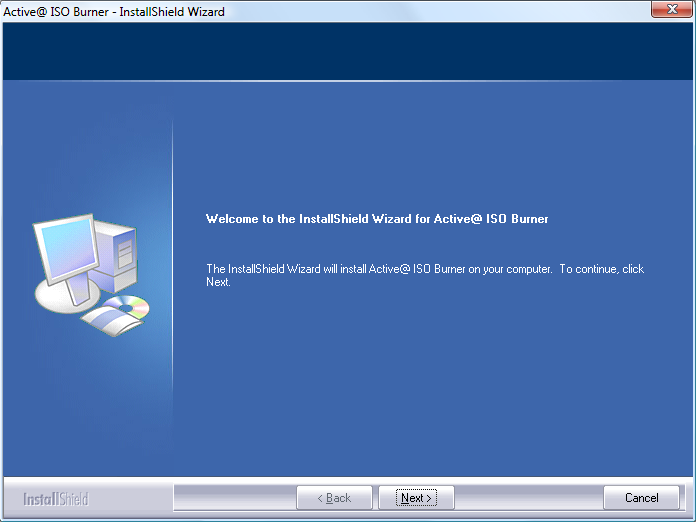
Figure 2-11. Installing Active ISO Burner
On the third screen, you are given a choice between a Complete and Custom setup. I recommend you select Complete and then click Next, and then click Install on the screen that follows. A progress bar will then appear.
After the program completes installation, you can click Finish and the program will launch, presenting a screen such as the one shown in Figure 2-12.
Figure 2-12. Running Active ISO Burner
To burn one of the ISO files to disc, click the Browse button ...