THE UMBRACO INSTALLATION COMPONENTS
As you know by now an Umbraco installation is made from a series of components. In this section you'll read more about which ones make up this sample application and how they function in relation to your Umbraco installation.
Before you install, you need to configure your Visual Studio project to reference the following Umbraco libraries, as shown in Figure 15-1.
- businesslogic
- cms
- interfaces
- umbraco
FIGURE 15-1
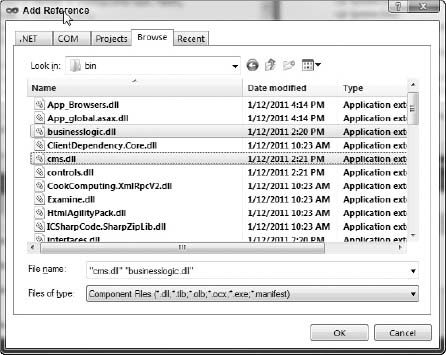
 You can find the Umbraco libraries in your <install root>/bin folder.
You can find the Umbraco libraries in your <install root>/bin folder.
Now that you have the libraries configured, you'll need to set up the document types, templates, macros, and event hooks that will run the example. These are outlined in the following sections.
Document Types
A few document types are needed to support the classified ads. This section shows how to use them and how they relate to the overall website. Table 15-1 describes each document type in detail.
Templates
Because you are leveraging one of the standard Umbraco skins, very little template work is involved in this sample application. Only one master page template is required in this case, and you use this master to output the details of a classified ad. Instead of starting from scratch and reworking the layout of the site, you can use the available Textpage template ...
Get Umbraco User's Guide now with the O’Reilly learning platform.
O’Reilly members experience books, live events, courses curated by job role, and more from O’Reilly and nearly 200 top publishers.

