WORKING WITH DOCUMENT TYPES OUTSIDE OF UMBRACO
Adding document types can sometimes be time consuming and cumbersome, especially if the document type has a lot of tabs and fields. So, instead of forcing you to re-enter all this information time and time again, Umbraco provides the ability to export existing document types and import them into another installation.
Exporting a Document Type
As shown in Figure 3-11, exporting is an easy three-step process:
- Right-click the document type you want to export.
- Click Export Document Type.
- Save the generated XML file on your computer.
FIGURE 3-11
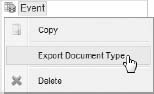
The file type that Umbraco generates is saved with an extension of .udt. You can open this using any text editor like Notepad. You can manually edit the document type by altering the XML in the exported .udt file. However, doing this is not advised because system-generated IDs can get out of sync and duplicated if you are not careful.
You can do a couple of things with your shiny new exported document type. The most obvious is importing it to another installation (see the next section in this chapter) to avoid starting from scratch and retyping all your properties and tabs.
 If you have custom data types defined in a given Umbraco installation and you export your document type for use with another ...
If you have custom data types defined in a given Umbraco installation and you export your document type for use with another ...
Get Umbraco User's Guide now with the O’Reilly learning platform.
O’Reilly members experience books, live events, courses curated by job role, and more from O’Reilly and nearly 200 top publishers.

