ComboBox
Now let’s look at each items control, one by one. The ComboBox control, shown in Figure 10.4 from the following XAML, enables users to select one item from a list:
<ComboBox> <ComboBoxItem>Small</ComboBoxItem> <ComboBoxItem>Medium</ComboBoxItem> <ComboBoxItem>Large</ComboBoxItem> </ComboBox>
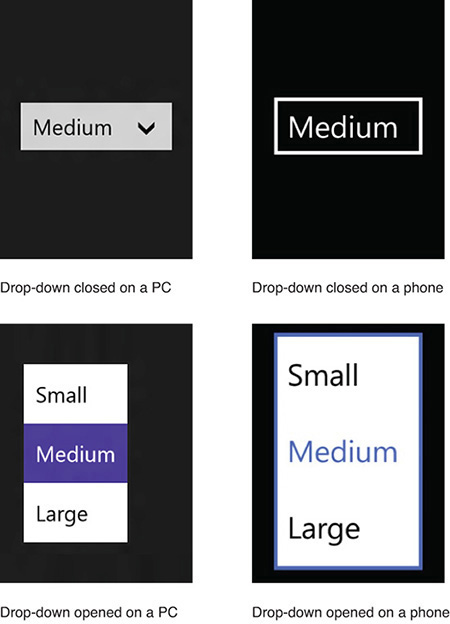
FIGURE 10.4 The ComboBox fits the selection of an item into a small space.
ComboBox is a popular control because it doesn’t occupy much space. It displays the current selection in a selection box, with the rest of the list shown on demand in a drop-down. The drop-down can be opened and closed by tapping the ...
Get Universal Windows® Apps with XAML and C# Unleashed now with the O’Reilly learning platform.
O’Reilly members experience books, live events, courses curated by job role, and more from O’Reilly and nearly 200 top publishers.

