Using Backup Hardware
There are a number of questions that repeatedly show up on Usenet. Hopefully this section will help to answer them.
Hardware Data Compression
To save space, data can be compressed before being written to the drive. There are two methods of compression: software and hardware. Software compression is performed by compressing the data using compress or gzip prior to sending it to the drive. When using hardware compression, uncompressed data is sent to the drive and a specialized chip on the drive does the compression. Figure 18-1 tries to show the paths that the two different types of compression take.
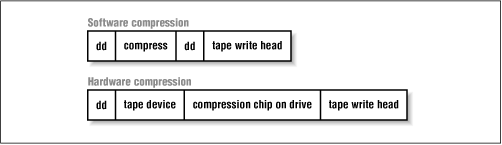
Figure 18-1. Data paths of software and hardware compression
Software compression obviously requires more usage of the host CPU
than does hardware compression. Sending a data stream through
compress
-c or
gzip
-c makes things take longer but allows for more data to fit on the volume. Hardware compression, on the other hand, actually makes things go faster. The specialized compression chip can compress data at line speed. That is, if you have a tape drive that can write at 5 MB/s, and the incoming data is allowing for a 2-to-1 compression ratio, the drive can accept data at 10 MB/s. It compresses the incoming 10-MB/s stream and generates a 5-MB/s output that is then written to the actual tape drive. If the incoming data could be compressed 3-to-1, the drive could accept ...
Get Unix Backup and Recovery now with the O’Reilly learning platform.
O’Reilly members experience books, live events, courses curated by job role, and more from O’Reilly and nearly 200 top publishers.

