Section 3: Basics of Creating Content
Joomla sites allow you to use and create two different kinds of content: dynamic content and static content. Though both are very useful, Joomla predominately runs and thrives on dynamic content—so much so that Dynamic Content Items are simply called Content Items in Joomla by default.
Because we know that most anyone reading this Short Cut understands, at least conceptually, what content is, we will do our best to stay true to keeping this a Short Cut. So, strap on your seatbelts and let’s get started!
Adding Content
There are a few different ways to access the new Content Item screen, which is where all the action takes place:
In the backend of Joomla, from the home page or Control Panel, click the Add New Content radio button (shown in Figure 22).
You can also select: Content → All Content Items → click the New tab in the top-righthand corner.
Select: Content → Content by Section → [Section Name] → [Section Name] Items → click the New tab in the top-righthand corner.
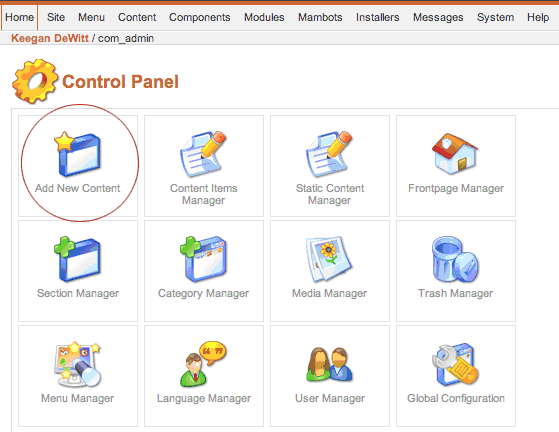
Figure 22. The Control Panel in Joomla
The Basics
You will notice the screen is dived into two halves. One half is called Item Details and contains two white content editing boxes, each with its own WYSIWYG (What-You-See-Is-What-You-Get) editor. The other half is a series of parameter tabs, which control how your content is displayed. We will first talk about the Items Details lefthand ...
Get Up and Running with Joomla now with the O’Reilly learning platform.
O’Reilly members experience books, live events, courses curated by job role, and more from O’Reilly and nearly 200 top publishers.

