Adding Articles
Before we get into the details of creating new content, you need to be aware that there are a couple of ways to create a new article.
In the back-end of Joomla, from the Control Panel, click the Add New Article button (shown in Figure 21).
You can also select Content → Article Manager and click the New button.
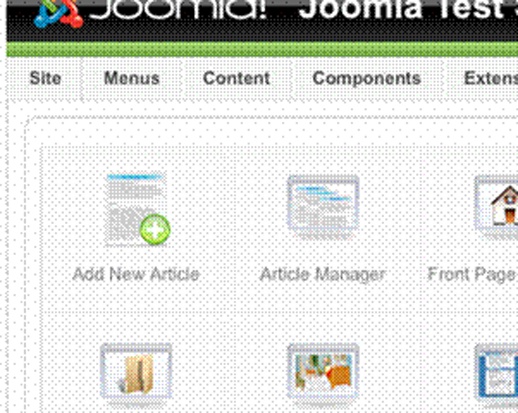
Figure 21. The Add New Article icon in the Control Panel
Types of Content
One of the things we talked about earlier in the book was the concept of categorized and uncategorized content, with categorization being provided using Sections and Categories in Joomla. In this section, we are going to provide a bit more detail on these two types and why you might use one over the other.
Categorized Content
Categorized content, which can be thought of more simply as content with an assigned Section and Category, represent the ever growing and changing meat and potatoes of your site. Practically speaking, this type of content probably makes up 95% of your site's substance and represents the primary reason people are attracted to visit and revisit your site.
While many people think of web pages as flat two-dimensional, magazine-like pages, it's best to imagine categorized content as three-dimensional entities. Each content item can be used interchangeably within Joomla's various structures of content representation. In short, this means that with a few mouse clicks, you can rearrange ...
Get Up and Running with Joomla, 2nd Edition now with the O’Reilly learning platform.
O’Reilly members experience books, live events, courses curated by job role, and more from O’Reilly and nearly 200 top publishers.

