11.1 PROJECT 11.1 – Displaying Text on LCD
11.1.1 Project Description
This is perhaps the simplest LCD project one can have. In this project, the text ‘Hello’ and ‘LCD’ are displayed on the first and second rows of an LCD, respectively. Text ‘Hello’ starts from column 1 and ‘LCD’ starts from column 5.
11.1.2 Block Diagram
The block diagram of the project is shown in Figure 11.1.
Figure 11.1 Block diagram of the project
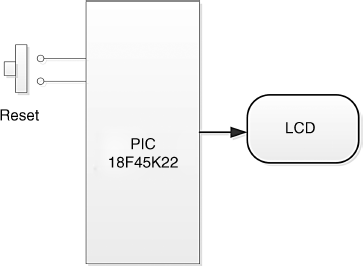
11.1.3 Circuit Diagram
The circuit diagram of the project is shown in Figure 11.2. The LCD is connected to microcontroller PORT B pins, as in the EasyPIC 7 development board, that is the connection details are as follows:
| LCD Pin | Microcontroller Pin |
| D4 | RB0 |
| D5 | RB1 |
| D6 | RB2 |
| D7 | RB3 |
| R/S | RB4 |
| E | RB5 |
Figure 11.2 Circuit diagram of the project
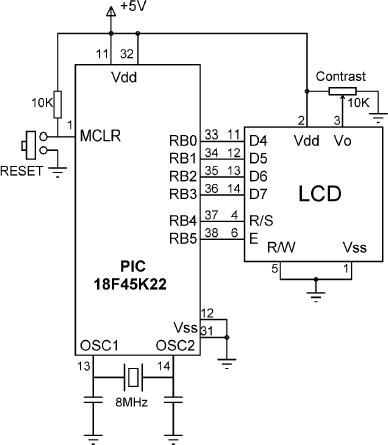
The contrast of the LCD is controlled by connecting a 10 KB potentiometer to pin 3 of the LCD. A PIC18F45K22 type microcontroller is used with an 8 MHz crystal (any other type of PIC microcontroller can also be used if desired). The microcontroller is Reset using an external push-button.
If you are using the EasyPIC 7 development board, you can turn the LCD backlight ON by setting switch SW4.6 to ON position.
11.1.4 Project PDL
The PDL of this project is very simple and is given in Figure 11.3.
Figure 11.3 PDL of the ...
Get Using LEDs, LCDs and GLCDs in Microcontroller Projects now with the O’Reilly learning platform.
O’Reilly members experience books, live events, courses curated by job role, and more from O’Reilly and nearly 200 top publishers.

