Setting Up Windows NT 4.0 Computers
Configuring Windows NT is a little different than configuring Windows 95/98/Me. To use Samba with Windows NT, you will need both the Workstation service and the TCP/IP protocol. Both come standard with NT, but we’ll work through installing and configuring them to make sure they are configured correctly.
Basic Configuration
This section presents the steps to follow for TCP/IP-related configuration on Windows NT to get it to cooperate with Samba. If you need more details on Windows NT network administration, refer to Craig Hunt and Robert Bruce Thompson’s Windows NT TCP/IP Network Administration (O’Reilly), an excellent guide.
You should perform the following steps as the
Administrator or another user in the
Administrators group.
Installing the TCP/IP protocol
From the Control Panel, double-click the Network icon, click the Protocols tab in the Network dialog box, and look to see if you have the TCP/IP protocol installed, as shown in Figure 3-20.
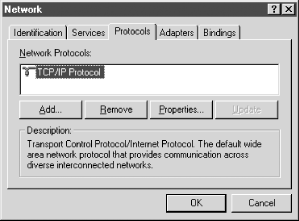
Figure 3-20. The Protocols tab
If the protocol is not installed, you need to add it. Click the Add button, which will display the Select Network Protocol dialog box shown in Figure 3-21. You should immediately see the TCP/IP protocol as one of the last protocols listed.
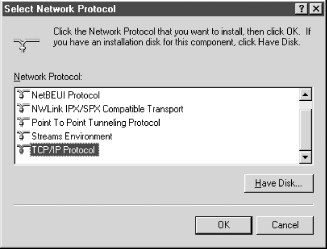
Figure 3-21. Select Network Protocol dialog ...
Get Using Samba, Second Edition now with the O’Reilly learning platform.
O’Reilly members experience books, live events, courses curated by job role, and more from O’Reilly and nearly 200 top publishers.

