Printing to Windows Printers
If you have printers connected to systems running Windows 95/98/Me or Windows NT/2000/XP, the printers can also be accessed from your Unix system using tools that are part of the Samba distribution. First, it is necessary to create a printer share on the Windows system. Then set up the printer on the Unix side by configuring a new printer and using a Samba printing program as the printer’s filter.
Sharing Windows Printers
Sharing printers on Windows is not unlike sharing files. In fact, it is a little simpler. Open the Control Panel, then double-click the Printers icon to open the Printers window. Right-click the icon for the printer you want to share, and select Sharing.... This opens the dialog box shown in Figure 10-5 for a Windows 98 system, or Figure 10-6 on a Windows 2000 system. (The dialog box appears slightly different on other Windows versions, but functions almost identically.)
Tip
On Windows 95/98/Me systems, you may need to run file sharing in share-level (rather than user-level) access control mode to access a shared printer from Samba. To check or set this mode, go to Control Panel, then double-click on Network, then click on the Access Control tab. More detailed information on this can be found in Chapter 5.
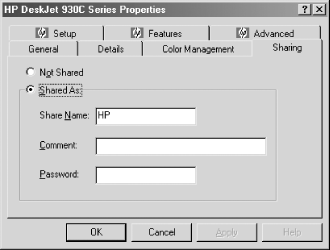
Figure 10-5. Sharing printers on Windows 98
Figure 10-6. Sharing printers on Windows 2000
Click the “Shared as” radio button, then click ...
Get Using Samba, Second Edition now with the O’Reilly learning platform.
O’Reilly members experience books, live events, courses curated by job role, and more from O’Reilly and nearly 200 top publishers.

