Playing Media
As in WPF, Silverlight provides its implementation of the MediaElement control that enables media reproduction and streaming from networks. This means that you can interact with the control the same way as in WPF, but you cannot play media files from a local file system for security reasons. Right-click the Silverlight project in Solution Explorer and then select Add New Item. (You could also create a new project from scratch but you need to know how to change the default page.) In the dialog select the Silverlight User Control item template, as shown in Figure 39.5.
Figure 39.5 Adding a new user control.
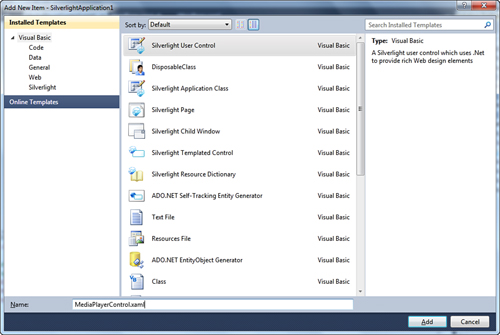
The goal of the example ...
Get Visual Basic® 2010 Unleashed now with the O’Reilly learning platform.
O’Reilly members experience books, live events, courses curated by job role, and more from O’Reilly and nearly 200 top publishers.

