Managing Add-Ins with the Add-In Manager
Visual Studio 2010 enables enhancing the environment with add-ins. As mentioned at the beginning of this chapter, an add-in basically extends an existing functionality. You can manage installed add-ins via the Add-in Manager tool, which was already available in previous versions. You enter the tool by selecting Tools, Add-In Manager. Figure 57.12 shows how the tool looks when some add-ins are installed.
Figure 57.12 The Add-in Manager.
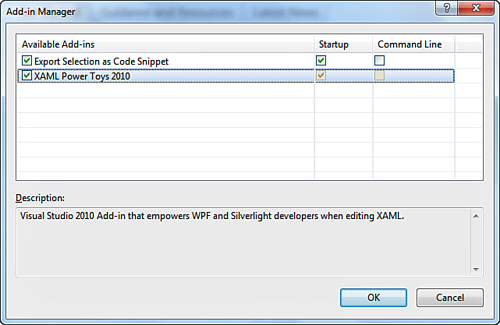
Each add-in you can specify must be loaded at the IDE startup or if it has command-line support. Because building custom add-ins is something that was already available ...
Get Visual Basic® 2010 Unleashed now with the O’Reilly learning platform.
O’Reilly members experience books, live events, courses curated by job role, and more from O’Reilly and nearly 200 top publishers.

