Creating DataSets
You create DataSets starting from a database adding a new data source to your project. This is accomplished by clicking the Add New Data Source command from the Data menu in Visual Studio 2010. This launches the Data Source Configuration Wizard where you choose the Database source, as shown in Figure 22.1.
Figure 22.1 The first step of the Data Source Configuration Wizard.
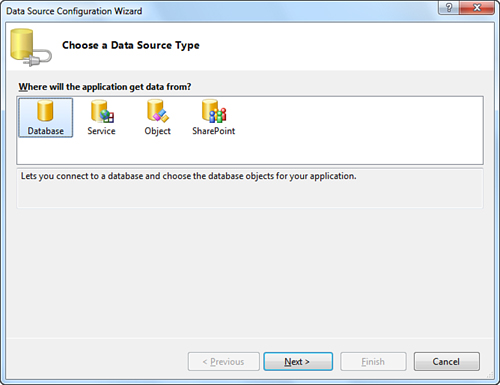
When you proceed, you are prompted for specifying if you want to create a DataSet or an Entity Data Model. Select DataSet and click Next. At this point you are prompted to specify the database connection. For example, with the Northwind database available on ...
Get Visual Basic® 2010 Unleashed now with the O’Reilly learning platform.
O’Reilly members experience books, live events, courses curated by job role, and more from O’Reilly and nearly 200 top publishers.

