CONFIGURATION FILES
Configuration files let you store information for a program to use at run time in a standardized external file. You can change the values in the configuration file, and the program will use the new value the next time it starts. That enables you to change some of the application’s behavior without needing to recompile the executable program.
One way to use configuration files is through dynamic properties. Dynamic properties are automatically loaded from the configuration file at run time by Visual Basic.
Start by defining the settings you will bind to the dynamic properties. In Solution Explorer, double-click My Project and select the Settings tab to see the property page shown in Figure 28-1. Use this page to define the settings that you will load at run time.
FIGURE 28-1: Use this page to define application settings.
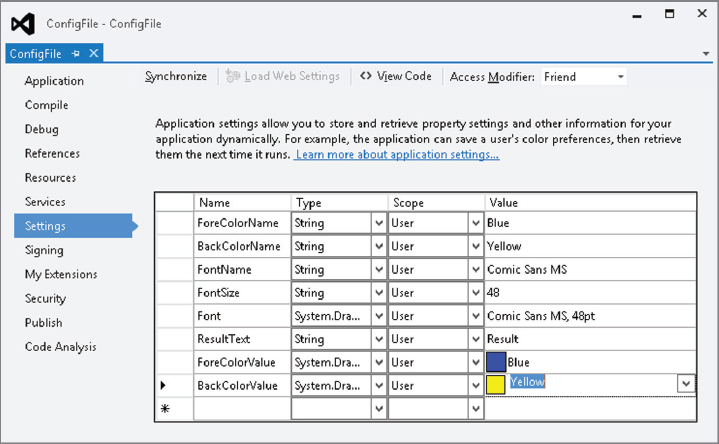
A setting’s scope can be Application or User. A setting with Application scope is shared by all of the program’s users. Settings with User scope are stored separately for each user so different users can use and modify their own values.
Next, add a control to a form and select it. In the Properties window, open the ApplicationSettings entry, click the PropertyBinding subitem, and click the ellipsis to the right to display a list of the control’s properties.
Select the property that you want to load dynamically and click the drop-down arrow on ...
Get Visual Basic 2012 Programmer's Reference now with the O’Reilly learning platform.
O’Reilly members experience books, live events, courses curated by job role, and more from O’Reilly and nearly 200 top publishers.

