HIDDEN FILES
Figure 13-1 shows the Solution Explorer window for a solution that contains two projects. The solution named MySolution contains two projects named WindowsApplication1 and WindowsApplication2. Each project contains a My Project item that represents the project’s properties, various files containing project configuration settings, and a form named Form1.
FIGURE 13-1: A solution contains one or more projects that contain files.
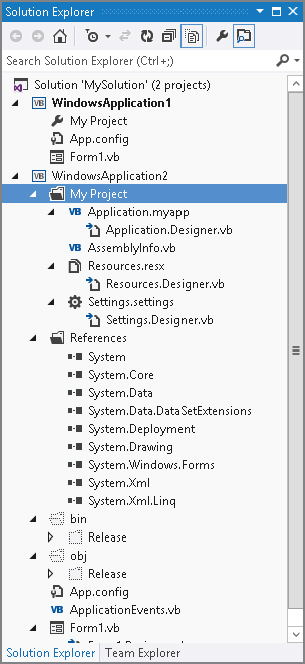
In WindowsApplication2, the Show All Files button has been clicked (the highlighted button third from the right at the top of the picture) so that you can see all the project’s files. WindowsApplication1 has similar files, but they are hidden by default.
These files are generated by Visual Basic for various purposes. For example, Resources.resx contains resources used by the project and Settings.settings contains project settings.
Get Visual Basic 2012 Programmer's Reference now with the O’Reilly learning platform.
O’Reilly members experience books, live events, courses curated by job role, and more from O’Reilly and nearly 200 top publishers.

