Configuring ClickOnce
You can customize your ClickOnce deployment by setting its property page in My Project. Click the Publish tab to activate the ClickOnce options designer represented in Figure 50.7.
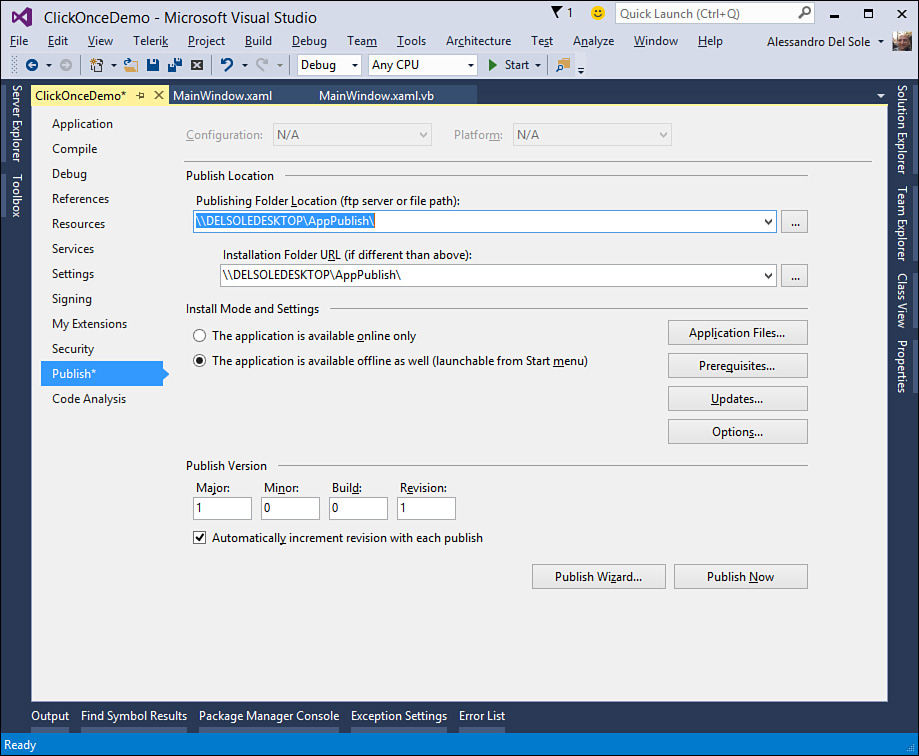
FIGURE 50.7 The ClickOnce properties designer enables customizing the deployment.
The upper part of the designer shows properties you already set with the Publish Wizard. The Publish Version group enables you to specify the deployment version that is important for allowing automatic updates. Automatically incrementing the revision number is a convenient way for allowing installed applications to check for updates. Just remember that the publish ...
Get Visual Basic 2015 Unleashed now with the O’Reilly learning platform.
O’Reilly members experience books, live events, courses curated by job role, and more from O’Reilly and nearly 200 top publishers.

