Chapter 2. Create a Basic Home Page
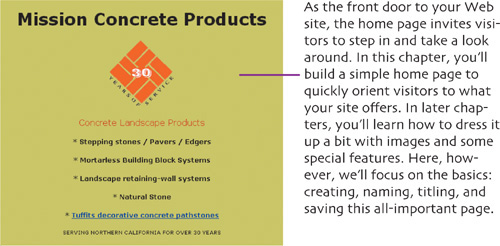
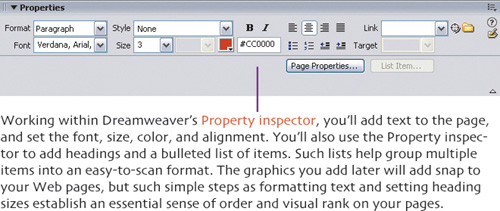
Create Your Home Page
The mechanics of making your home page are pretty simple. The first step is to create a new page, then name the file, give it a title, and save it. While you can give the home page any title you wish, try to use something that helps visitors immediately understand your site’s purpose. If you have not already done so, launch Dreamweaver, and the site you created in Chapter 1 will open by default. (See extra bits on page 22.)
Add Text
Adding text to your Web page in Dreamweaver is not that different ...
Get Visual QuickProject Guide: Creating a Web Page in Dreamweaver now with the O’Reilly learning platform.
O’Reilly members experience books, live events, courses curated by job role, and more from O’Reilly and nearly 200 top publishers.

