Chapter 2. The Desktop
After you log on, Windows displays the desktop (Figure 2.1). The desktop is the backdrop of your working environment and lets you organize the resources on your computer. The Start menu is the central location that lists the most useful folders, programs, and commands. The taskbar tells you what programs are running on your computer and lets you launch, activate, or close them. Gadgets are handy mini-programs that reside on the desktop.
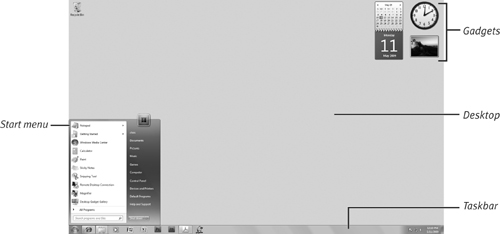
Figure 2.1. Basic desktop elements. Your desktop may have a different background or icons, depending on your setup and regular use.
Exploring the Start Menu
The Start menu (Figure 2.2) lets you: ...
Get Visual QuickStart Guide: Microsoft Windows 7 now with the O’Reilly learning platform.
O’Reilly members experience books, live events, courses curated by job role, and more from O’Reilly and nearly 200 top publishers.

