Basic Table Structure
At their most basic, tables are made up cells, arranged into rows. You can control display characteristics for the whole table, for individual rows, and for individual cells.
Rows and Cells
The bare minimum tags for
describing a table are <table>,
<tr>, and <td>. The
following HTML shows the basic structure for a four-cell table:
<TABLE>
<TR>
<TD>cell 1</TD><TD>cell 2</TD>
</TR>
<TR>
<TD>cell 3</TD><TD>cell 4</TD>
</TR>
</TABLE>The
<table> tag
defines the beginning and end of the table. Its contents include a
number of rows (two in our simple example). Each row is defined by
<tr> tags and
is made up of a number of data (or header) cells. Data cells are
indicated by the
<td> tag. A
table cell may contain any data that can be displayed in an HTML
document (formatted text, images, multimedia elements, and even other
tables).
Figure 13-1 gives a visual representation of this concept. The image on the left shows that the table consists of two rows, each containing two cells. The image on the right shows how the HTML corresponds to the rows and cells.
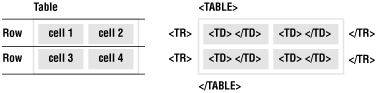
Figure 13-1. HTML table structure
Header cells use the
<th> tag and function the same as data
cells, but they are generally displayed in bold centered text
(although some browsers vary). You may also add a caption to the table
(using the <caption> tag), which provides a title or brief description of the table. ...
Get Web Design in a Nutshell, 2nd Edition now with the O’Reilly learning platform.
O’Reilly members experience books, live events, courses curated by job role, and more from O’Reilly and nearly 200 top publishers.

