This is an example of a minimal frameset document in XHTML. The resulting frameset, shown in Figure 14-1, has two frames occupying two columns of equal width.
<!DOCTYPE html PUBLIC "-//W3C//DTD XHTML 1.0 Frameset//EN"
"http://www.w3.org/TR/xhtml1/DTD/xhtml1-frameset.dtd">
<html xmlns="http://www.w3.org/1999/xhtml" xml:lang="en" lang="en">
<head>
<title>Simple Framed Document</title>
</head>
<frameset cols="*,*">
<frame src="left.html" />
<frame src="right.html" />
</frameset>
<noframes>
<body>
<p>Your browser does not support frames.</p>
<p><a href="left.html">Go to the left</a></p>
<p><a href="right.html">Go to the right</a></p>
</body>
</noframes>
</html>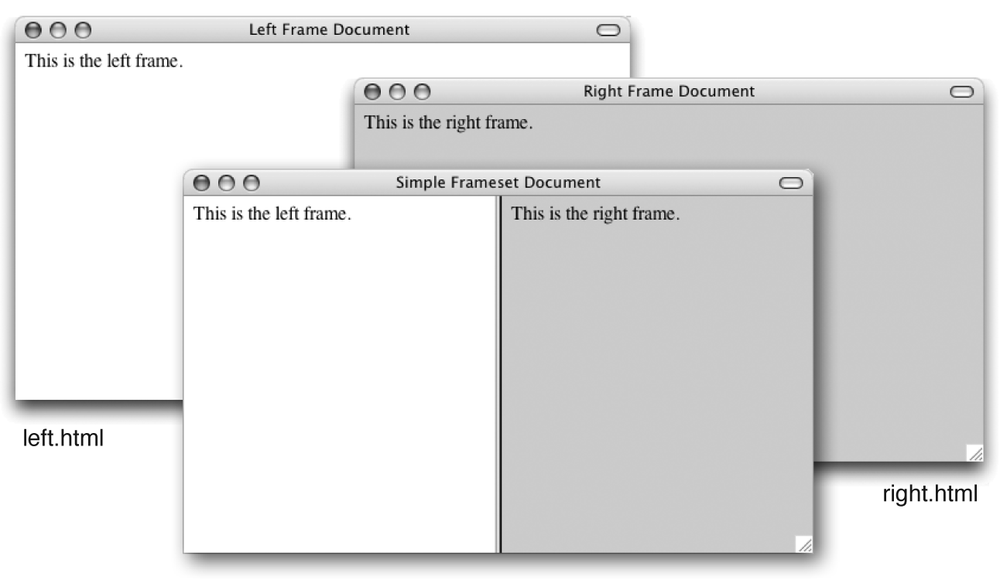
Figure 14-1. Basic frameset document
The frameset document is displaying two external HTML documents, each in its own frame. The job of the frameset document is simply to build a framework that holds them together. It also includes the noframes element for providing alternative content for browsers that don’t support frames.
Take a look for a moment at the frameset source document. It begins with the DOCTYPE declaration that tells the browser to use the XHTML 1.0 Frameset DTD when rendering this file. Next is the html root element and an ordinary header containing the document’s title.
Tip
A DOCTYPE declaration that points to a Frameset DTD will throw browsers that support DOCTYPE switching into Quirks mode. That means that most browsers ...