Rollovers without preloading
Another popular method for handling image rollovers is
known as the “Pixy No-Preload Rollover” technique introduced by Petr
Staníek (aka “Pixy”) in his article “Fast Rollovers without Preload”
(http://wellstyled.com/css-nopreload-rollovers.html).
In this method, all the rollover states are placed in one image, and
only the background-position is
changed for each link state. This avoids the need to load or preload
multiple images for each rollover and can speed up display.
Figure 24-14 shows the image that contains both the default background image and the hover state. The style rule shifts the position of the initial background image down by the height of the element, revealing the appropriate portion of the image.
a { display: block;
width: 150px;
height: 30px;background: url(allbuttons.gif) top left no-repeat #666; }
a:hover {background url(allbuttons.gif) 30px left no-repeat #eee; }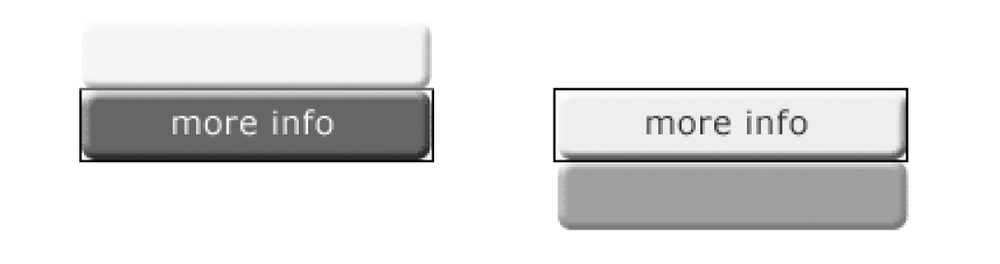
Figure 24-14. Containing all rollover states in one image
Warning
Applying background images and rollovers can cause a
flickering effect in Internet Explorer on Windows. One solution is to
apply the background image to both the link (a) and its containing element. For an
in-depth look at this problem and possible solutions, see the
article, “Minimize Flickering CSS Background Images in IE6” by Ryan
Carver at http://www.fivesevensix.com/studies/ie6flicker/.