Standard Table Templates
Ever look at a table and say “how’d they do that?” This section provides templates that give you shortcuts for creating standard table effects.
A Simple Announcement Box
Figure 10.20 depicts a simple one-cell table containing text. By setting the background to a bright color, it can be used as an effective attention-getting device for a special announcement. It could also be used as an alternative to a graphical headline for a page.
Of course, you can specify any background color you choose. Try
playing with the border and cell padding for different effects. You
can use width and height
attributes to make the bar any size. Remember, placing the
bgcolor within the cell will render differently
than placing it in the <table> tag in
Internet Explorer, so experiment and test to see what you like the
best.
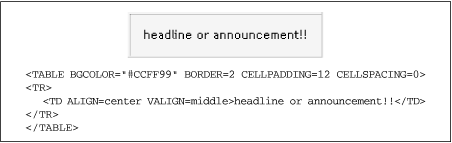
Figure 10-20. Announcement box
Centering an Object in the Browser Window
The table in the following code and in Figure 10.21 can be used to center an object in a browser window regardless of how the window is resized. It uses a single cell table with its size set to 100%, then centers the object horizontally and vertically in the cell.
<HTML> <BODY> <TABLE WIDTH=100% HEIGHT=100% BORDER=0 CELLSPACING=0 CELLPADDING=0> <TR> <TD align=center valign=middle>your object here</TD> </TR> </TABLE> </BODY> </HTML>
Figure 10-21. Centering an object
Creating a Vertical Rule ...
Get Web Design in a Nutshell now with the O’Reilly learning platform.
O’Reilly members experience books, live events, courses curated by job role, and more from O’Reilly and nearly 200 top publishers.

