A Tour of the VeriSign Digital ID Center
VeriSign opened its Digital ID service during the summer of 1996. The center is located at http://digitalid.verisign.com/. Its home page is shown in Figure 8.2.
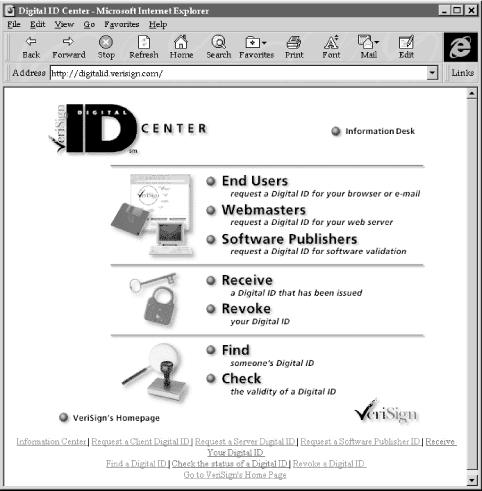
Figure 8-2. VeriSign’s Digital ID Center opened for business during the summer of 1996
Generating a VeriSign Digital ID
VeriSign distributes digital certificates (called digital IDs by VeriSign) from its web site. As of December 1996, the web site could create digital certificates for Microsoft’s Internet Explorer, Netscape Navigator, and RSA’s Secure MIME format (see Figure 8.3).
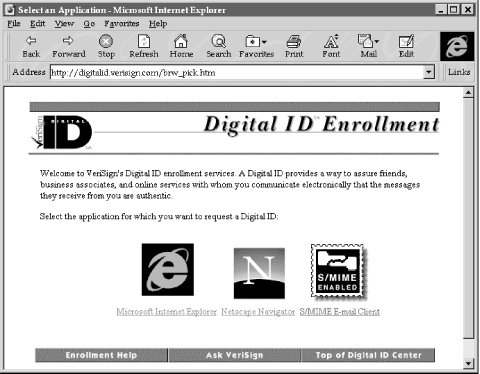
Figure 8-3. The VeriSign certificate creation process consists of six steps:
The VeriSign certificate creation process consists of six steps:
You select a Class 1 Digital ID or a Class 2 Digital ID. (For an explanation of these classes, see “VeriSign’s Class System” later in this chapter.)
You provide identifying information to establish who you claim to be. For a Class 1 Digital ID, VeriSign requires:
First name or alias
Last name
Email address
Only the email address is validated.
For a Class 2 digital ID, VeriSign requires:
Email address
First name
Middle initial
Last name
Suffix
Mailing address: street name and number
Apartment or unit number
City
State or province
Zip code or postal code
Country
Date of birth
Social security ...
Get Web Security and Commerce now with the O’Reilly learning platform.
O’Reilly members experience books, live events, courses curated by job role, and more from O’Reilly and nearly 200 top publishers.

