SSL: The User’s Point of View
Both Netscape Navigator and Microsoft’s Internet Explorer contain extensive support for SSL and TLS. This section describes the support for transferring documents using encryption. SSL/TLS support for digital certificates is described in Chapter 17.
Note
Netscape Navigator uses the term “secure document” as shorthand for the phrase “documents that are transmitted using SSL.”
Of course, documents transmitted using SSL aren’t any more secure or unsecure than documents that are sent in the clear. They are simply cryptographically protected against eavesdropping and modification while in transit. The SSL Protocol makes no assurance that the document itself was not modified on the web server—a far easier attack than intercepting and modifying the contents of a TCP/IP stream.
Browser Preferences
Netscape Navigator and Internet Explorer control their SSL behavior through the use of special control panels. Navigator calls this panel Security Preferences and it is accessed from Navigator’s Preferences menu. Explorer calls this panel the Advanced Options panel and it is accessed from Explorer’s Internet Options menu.
Navigator preferences
The Netscape Navigator 6.0 Security Preferences panel is shown in Figure 5-4.
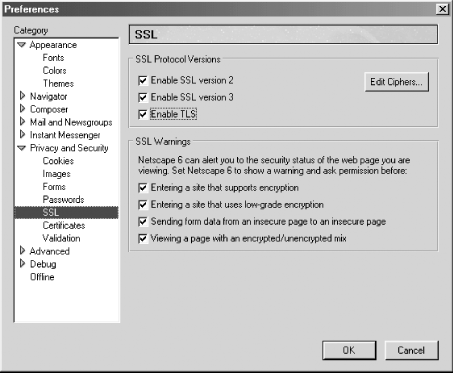
Figure 5-4. Netscape Navigator’s Security Preferences panel
The controls listed under Navigator’s General tab allow the user to choose when various alerts are ...
Get Web Security, Privacy & Commerce, 2nd Edition now with the O’Reilly learning platform.
O’Reilly members experience books, live events, courses curated by job role, and more from O’Reilly and nearly 200 top publishers.

