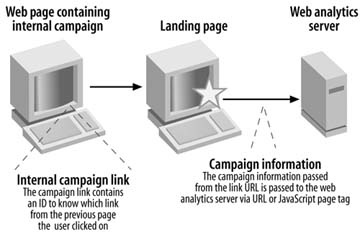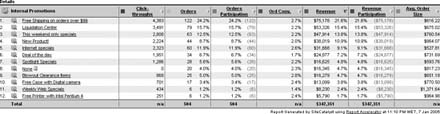Don’t forget about your internal campaigns—efforts to up-sell and cross-sell your visitors on other products, solutions, or ideas—which are also easily tracked using your web measurement solution.
Frequently, marketers overlook the tracking of internal campaigns run on a web site. Since most commerce sites have a conversion rate of about two percent of all site visitors, internal marketing should be a central focus. Internal campaigns consist of many different elements on your web site, including promotional text links and images, product placements on category pages, and cross-sell product promotions
To measure internal campaigns, you need to make sure you tag your site appropriately so you understand how each element on a page drives success on your web site. There is no difference between tracking internal and external campaigns. For both internal and external campaigns, you must understand impressions, clicks, fallout, orders, revenue, and other metrics about each campaign or promotion you run on your web site.
There are several ways to track your campaign element.
Add a simple URL parameter or tracking code [Hack #43] to each link URL. The code can be captured via your application server, JavaScript, or from the URL via the web measurement service or software.
If you are not able to tag each campaign with an ID, you can track them by sending each campaign to a landing page [Hack #46] .
Several advanced analytic solutions allow automatic link detection [Hack #54] via JavaScript.
Use a server-side redirect to capture the click [Hack #55] .
Figure 4-7 shows how to track a campaign by adding a tracking code to the URL.
A web site has a promotion on its home page promoting their “Winter Holiday Sale.” The standard link for this promotion would look like this:
(http://www.yoururl.com/store.cgi?PAGE=342553
With the tracking code added, the internal campaign link would look like this:
http://www.yoururl.com/store.cgi?PAGE=342553&internal_campaign=Winter_Holiday_Sale
When someone clicks the holiday sale page element, the landing page knows that the visitor clicked the campaign on the previous page, because the tracking code is passed to the landing page. The tracking code is collected into the web measurement server via the JavaScript page tag or web server logfile. You cannot look at the page referrer to know where the visitor came from, because the page referrer tells you which page the visitor came from and not which link on the page. Frequently, there are multiple links from one page to another.
Several web measurement vendors use a technology that overlays a visual map [Hack #62] onto a web page to display click information. This click technology is another great way to track internal campaigns placed on a page; however, be sure that it provides conversion reporting for each link and not just click-through.
When you place internal promotions on your web site, you may want your content server to populate the link URL with not only your campaign ID, but also other information you have about the location of the banner. If you pass in the internal campaign ID and placement information, your URL would look something like this.
http://www.YOURURL.com/store.cgi?PAGE=fallpromo&internal_
campaign=fall_sale_05&placement=Left_Menu
It is a common practice today for most web measurement systems to give credit only to the last value passed into the internal campaign variable. In addition to understanding the last campaign viewed by a visitor, you may want to track internal campaign participation. Participation is a metric that distributes credit to all campaigns that participated in the success of a visitor. For example, a visitor to a financial services web site clicks the “refinance your home special” link on the home page. This link takes her to the home loans page that features a “special fixed rates"link. The visitor clicks that link and applies for a loan. Which promotion contributed the most to the visitor’s success? The fact is that both internal campaigns played a vital role in getting the visitor to apply for a loan. It is important to track both the last campaign a visitor clicked and also all promotions that contributed to the success of that visitor.
The metrics you want to track for your internal campaigns are similar if not the same as those for banner campaigns [Hack #40] , including impressions, click-through rate, conversion rate, and conversion events, as well as order and revenue data if your site is an online retail model (Figure 4-8).
Understanding your internal promotions and how visitors interact with them allows you to improve your web site.
—John Pestana and Eric T. Peterson
Get Web Site Measurement Hacks now with the O’Reilly learning platform.
O’Reilly members experience books, live events, courses curated by job role, and more from O’Reilly and nearly 200 top publishers.