The Windows XP Task Scheduler
The Windows XP Task Scheduler is an easy-to-use GUI designed for the somewhat complex duty of scheduling tasks. You can access the Task Scheduler through the Control Panel or in the Accessories directory under System Tools.
To see the tasks currently scheduled on your computer, simply click Scheduled Tasks. In addition to showing the schedule and status of these tasks, this window is the tool you’ll use to create new scheduled tasks. It will look like the one in Figure 22-1.
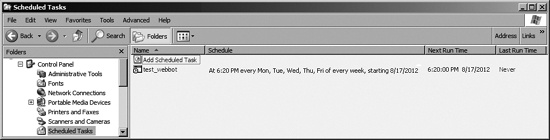
Figure 22-1. The Windows Task Scheduler
Scheduling a Webbot to Run Daily
To schedule a daily execution of your batch file, click Add Scheduled Task ...
Get Webbots, Spiders, and Screen Scrapers, 2nd Edition now with the O’Reilly learning platform.
O’Reilly members experience books, live events, courses curated by job role, and more from O’Reilly and nearly 200 top publishers.

